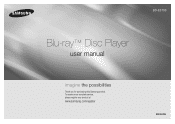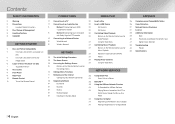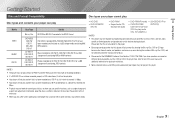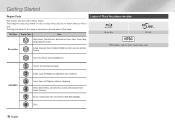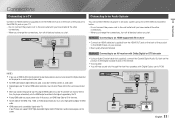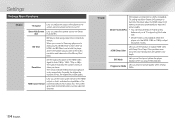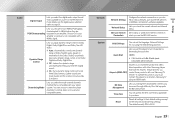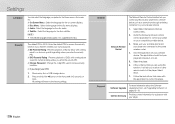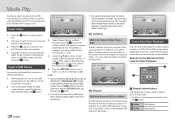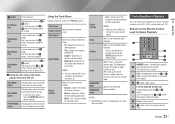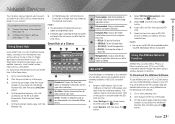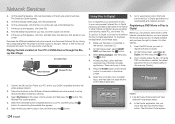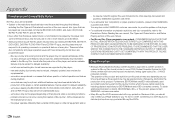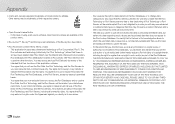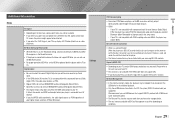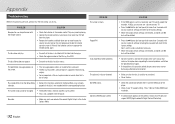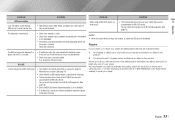Samsung BD-E5700 Support Question
Find answers below for this question about Samsung BD-E5700.Need a Samsung BD-E5700 manual? We have 3 online manuals for this item!
Question posted by Rispstas on July 20th, 2014
Samsung Bd-e5700 How To Make It Zone Free
The person who posted this question about this Samsung product did not include a detailed explanation. Please use the "Request More Information" button to the right if more details would help you to answer this question.
Current Answers
Related Samsung BD-E5700 Manual Pages
Samsung Knowledge Base Results
We have determined that the information below may contain an answer to this question. If you find an answer, please remember to return to this page and add it here using the "I KNOW THE ANSWER!" button above. It's that easy to earn points!-
General Support
...free firmware update disc Check Your Current Firmware Version: Power on free ISO Recorder software, see next step) follow the instructions to download the firmware and install it 's tuned to the inputs to which the BD player...The update begins automatically. Turn the power on the television and make sure it on the Blu-ray Disc player and remove any disc inside. A brand new CD-R disc ... -
General Support
... A and Region Free BDs as well as Region 1 DVD's. C India, China, Russia, Central and South Asia. The Region Number for your Blu-ray disc player is A. Your Blu-ray disc player will play ) DVD-R (V mode and finalized only) AUDIO CD 74 (3 1/2 inches) 20 Region Code Both the Blu-ray disc player and the discs are compatible with My Blu-ray Player? Compatible... -
General Support
...may be putting the BD Player on . Check the manufacturers ...making changes to any settings, try the following : Time Zone or Date and Time settings are incorrect, Blockbuster/Netflix will allow to sit for 1-2 minutes before connecting to create an exception for additional support. This will be updated for further support. If you can be due to Netflix. Reset the Blu-ray Player...
Similar Questions
Is The Samsung Blu Ray Player Bd-e5700 Multi Regional
(Posted by irsnallns 9 years ago)
My Samsung Bd-e5700 Blu-ray Player Wont Connect To My Wireless Network
(Posted by bijfishe 9 years ago)
How To Remove The Samsung Screensaver From Blu Ray Player
when watching streaming video---after five minutes the picture goes to a "floating" samsung logo scr...
when watching streaming video---after five minutes the picture goes to a "floating" samsung logo scr...
(Posted by zzzdogman 10 years ago)
How To Make Samsung Blu Ray Player Bd-e5900 Multi-zone
(Posted by pasnowst 10 years ago)
How Do I Get Hulu Plus On My Samsung Bd-e5400 Blu Ray Player?
I just recently got the Samsung BD-E5400 Blu ray player and have no idea how to download apps. The o...
I just recently got the Samsung BD-E5400 Blu ray player and have no idea how to download apps. The o...
(Posted by blmason 10 years ago)