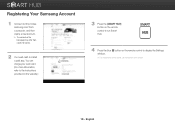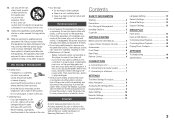Samsung BD-E5400 Support Question
Find answers below for this question about Samsung BD-E5400.Need a Samsung BD-E5400 manual? We have 3 online manuals for this item!
Question posted by admgmon on November 16th, 2013
Samsung Blu Ray Cannot Connect Netflix Support Bde5400
The person who posted this question about this Samsung product did not include a detailed explanation. Please use the "Request More Information" button to the right if more details would help you to answer this question.
Current Answers
Related Samsung BD-E5400 Manual Pages
Samsung Knowledge Base Results
We have determined that the information below may contain an answer to this question. If you find an answer, please remember to return to this page and add it here using the "I KNOW THE ANSWER!" button above. It's that easy to earn points!-
General Support
... must be set to Allow (Valid Only) which supports the following models running firmware version 2.0 or later are capable of automatic firmware updates: BD-P1500, BD-P2500, BD-P2550. 2009 models and later (BD-P1590, BD-P1600, BD-P3600, BD-P4600) are several ways to update your player depending on your Blu-ray player is set to Allow (Valid Only) or Allow... -
General Support
... the router manufacturer or consult the manufacturers website for additional support. If you're unable to connect to Blockbuster/Netflix after disabling the firewall, you may have to create an exception for 2 minutes. Reset the Blu-ray Player and Power Cycle all devices sit unplugged for Netflix in the firewall security. Remove the Ethernet Cable from... -
General Support
... pass-through . You get top of the signal such as a Blu-ray player or an HD set up an HDMI pass-through connection: The home theater plays the audio from your TV without altering the... HD source such as a Blu-ray player or set top box, supports HDMI pass through does not work with all devices. Before attempting to your Bluray player to set top box to connect eight audio cables.
Similar Questions
How To Deactivate Netflix On A Samsung Blu Ray Player Bd-d6500
(Posted by britvuk 9 years ago)
How To Get Activation Code For Netflix On Samsung Blu Ray Player Bd-e5400
(Posted by molennyc 10 years ago)
How Do You Get Your Netflix To Work On Your Samsung Blu Ray Player Bd-e5400
(Posted by srsjinad 10 years ago)
How Do I Get Hulu Plus On My Samsung Bd-e5400 Blu Ray Player?
I just recently got the Samsung BD-E5400 Blu ray player and have no idea how to download apps. The o...
I just recently got the Samsung BD-E5400 Blu ray player and have no idea how to download apps. The o...
(Posted by blmason 10 years ago)