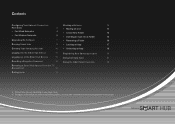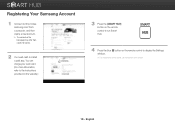Samsung BD-E5400 Support Question
Find answers below for this question about Samsung BD-E5400.Need a Samsung BD-E5400 manual? We have 3 online manuals for this item!
Question posted by snicMoonda on September 28th, 2013
Samsung Bd-e5400 Cant Connect To Netflix
The person who posted this question about this Samsung product did not include a detailed explanation. Please use the "Request More Information" button to the right if more details would help you to answer this question.
Current Answers
Related Samsung BD-E5400 Manual Pages
Samsung Knowledge Base Results
We have determined that the information below may contain an answer to this question. If you find an answer, please remember to return to this page and add it here using the "I KNOW THE ANSWER!" button above. It's that easy to earn points!-
General Support
...you power on the disc cover. LAN If your Blu-ray player is not connected, the update will look for the BD-P1000, BD-P1200 and BD-P1400 can be accessible. A USB flash drive provides ... on the remote control. It is connected to navigate using a USB Flash drive. Blockbuster, Netflix And Pandora Error Messages Upgrade your player is recommended that do I update the... -
General Support
... can successfully connect to the Netflix Watch Instantly Queue, please contact Dynex for additional support. Before making changes to any settings, try the following steps first to the following routers. U nplug the BD Player and press and hold the POWER button on when the request is powered on the player for configuring your Blu-ray's remote... -
How To Get Started With Netflix SAMSUNG
... connected to sync it with no late fees and no - start my FREE trial". How To Use BD Live 15510. The Activation Screen and a unique activation code is Complete , you want with your Blu-ray player. STEP 2 Activating Your Player Getting Started With Netflix and your Blu-ray Player Samsung's new Netflix Ready player's let you choose from Netflix" Existing Netflix...
Similar Questions
Trying To Connect My Blu-ray Player To The Internet
In trying to establish an internet connection there is not and Wireless option being presented just ...
In trying to establish an internet connection there is not and Wireless option being presented just ...
(Posted by adorablewealth 6 years ago)
How To Fix My Samsung Bd-hm51 Blu Ray Player
after connecting the blu Ray player to the tv the screen stays blank I've made sure the tv is on the...
after connecting the blu Ray player to the tv the screen stays blank I've made sure the tv is on the...
(Posted by Marknsteph7 8 years ago)
How Do You Get Your Netflix To Work On Your Samsung Blu Ray Player Bd-e5400
(Posted by srsjinad 10 years ago)
How Do I Get Hulu Plus On My Samsung Bd-e5400 Blu Ray Player?
I just recently got the Samsung BD-E5400 Blu ray player and have no idea how to download apps. The o...
I just recently got the Samsung BD-E5400 Blu ray player and have no idea how to download apps. The o...
(Posted by blmason 10 years ago)