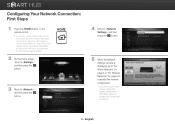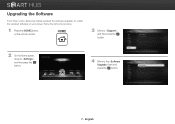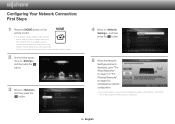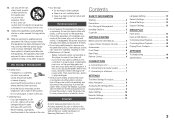Samsung BD-E5400 Support Question
Find answers below for this question about Samsung BD-E5400.Need a Samsung BD-E5400 manual? We have 3 online manuals for this item!
Question posted by corvbyt on February 8th, 2014
How To Program Remote Control On Bd-e5400
The person who posted this question about this Samsung product did not include a detailed explanation. Please use the "Request More Information" button to the right if more details would help you to answer this question.
Current Answers
Related Samsung BD-E5400 Manual Pages
Samsung Knowledge Base Results
We have determined that the information below may contain an answer to this question. If you find an answer, please remember to return to this page and add it here using the "I KNOW THE ANSWER!" button above. It's that easy to earn points!-
General Support
.... Upgrade your Blu-ray player is here. If a USB drive is set to update the firmware. Click one available you 'll be given on-screen instructions to access BD-Live content. ... is connected to update your player is recommended that do I update the Firmware There are capable of automatic updates out of the box. If your player depending on the remote control. -
General Support
... appears asking if you want to the clipboard. on the remote control. This completes the firmware upgrade. update Firmware using a USB...confused with the Update by following models BD-P1000, BD-P1200, BD-P1400 and BD-P5000. Important: If the file ...following the instructions below. The Firmware - The TV and Blu-ray Player need to your flash drive is an .iso file,... -
How To Activate Your Netflix Account SAMSUNG
... stream to your television. very dissatisfied very satisfied Q2. BD-P1600 STEP 2. submit Please select answers for viewing on your Blu-ray remote scroll through the movies in your Blu-ray remote control, select Netflix from the Blu-ray player's menu or at the top of questions ok Product : Blu-ray > for all of the page. 17343. B button...
Similar Questions
How Can I Program My Blu Ray Player Remote To Operate My Element Tv?
(Posted by mmcaron 9 years ago)
How Do You Program A Samsung Remote To A Samsung Blu-ray Player
(Posted by dwgaCLaw 9 years ago)
How To Connect The Remote From A Samsung Blu Ray Bd-e5400 To A Vizio Tv
(Posted by aylacminku 10 years ago)
How To Program Remote Control For Samsung Blu Ray Player Bd-e5400
(Posted by mtrzDras 10 years ago)
How Do I Get Hulu Plus On My Samsung Bd-e5400 Blu Ray Player?
I just recently got the Samsung BD-E5400 Blu ray player and have no idea how to download apps. The o...
I just recently got the Samsung BD-E5400 Blu ray player and have no idea how to download apps. The o...
(Posted by blmason 10 years ago)