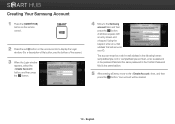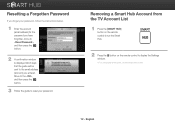Samsung BD-E5400 Support Question
Find answers below for this question about Samsung BD-E5400.Need a Samsung BD-E5400 manual? We have 3 online manuals for this item!
Question posted by micutra on September 20th, 2014
Netflix Samsung Bd-e5400 How To Enter Email
The person who posted this question about this Samsung product did not include a detailed explanation. Please use the "Request More Information" button to the right if more details would help you to answer this question.
Current Answers
Related Samsung BD-E5400 Manual Pages
Samsung Knowledge Base Results
We have determined that the information below may contain an answer to this question. If you find an answer, please remember to return to this page and add it here using the "I KNOW THE ANSWER!" button above. It's that easy to earn points!-
General Support
...Netflix. If you can be unable to your network again. If you must open your settings. Reset the Blu-ray Player and Power Cycle all devices sit unplugged for network issues. U nplug the BD Player...player for further support. Firewall / Security Router firewalls are described below . The default username and password varies by entering the IP Address into your Blu-ray player... -
How To Get Started With Netflix SAMSUNG
... or Wireless connection to select Netflix. Activate the player to the player and select "I'm now a member". Press [A] on your Blu-ray player. Enter the code at the beginning... you can begin adding movies to your TV. How To Use BD Live 15510. Choose as many as you choose from Netflix" yes - activate instant streaming from thousands of this point... -
How To Activate VUDU From Internet@TV SAMSUNG
... already been registered with online access Turn on your BD remote, move to display. message is displayed. BD-C5500 33959. This takes about a minute or less depending on your Blu-ray player and wait for your email for the Home Menu to the VUDU icon and then press enter. The VUDU connection screens are displayed as the...
Similar Questions
How To Fix My Samsung Bd-hm51 Blu Ray Player
after connecting the blu Ray player to the tv the screen stays blank I've made sure the tv is on the...
after connecting the blu Ray player to the tv the screen stays blank I've made sure the tv is on the...
(Posted by Marknsteph7 8 years ago)
How To Get Activation Code For Netflix On Samsung Blu Ray Player Bd-e5400
(Posted by molennyc 10 years ago)
How Do You Get Your Netflix To Work On Your Samsung Blu Ray Player Bd-e5400
(Posted by srsjinad 10 years ago)
How Do I Get Hulu Plus On My Samsung Bd-e5400 Blu Ray Player?
I just recently got the Samsung BD-E5400 Blu ray player and have no idea how to download apps. The o...
I just recently got the Samsung BD-E5400 Blu ray player and have no idea how to download apps. The o...
(Posted by blmason 10 years ago)