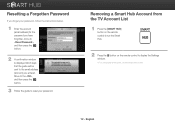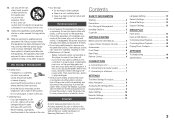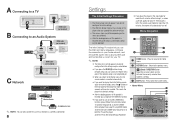Samsung BD-E5400 Support Question
Find answers below for this question about Samsung BD-E5400.Need a Samsung BD-E5400 manual? We have 3 online manuals for this item!
Question posted by tdoherty on December 29th, 2012
How To Control A Visio Tv With The Blu Ray Remote
The person who posted this question about this Samsung product did not include a detailed explanation. Please use the "Request More Information" button to the right if more details would help you to answer this question.
Current Answers
Related Samsung BD-E5400 Manual Pages
Samsung Knowledge Base Results
We have determined that the information below may contain an answer to this question. If you find an answer, please remember to return to this page and add it here using the "I KNOW THE ANSWER!" button above. It's that easy to earn points!-
General Support
...BD player automatically powers off the player or disconnect it is tuned to the input of your model number in the description column, not to be confused with the player and to add new features if and when they become available. A brand new CD-R disc is complete. On the Blu-ray remote control... to a compatible TV or display device. You have successfully updated your player. The unzipped file... -
How To Program The DVD Player's Remote Control To Operate The TV SAMSUNG
...; 20116. How To Program The DVD Player's Remote Control To Operate The TV Programming The Remote To program the DVD player's remote control to operate your brand of TV. Press and hold the [TV Power] button on the TV, and then aim the DVD player's remote control at the TV. If the TV turns off, the code worked correctly and your remote control is not compatible with a different... -
How To Activate Your Netflix Account SAMSUNG
...com/help/tv or login to your Blu-ray player. How To Reset Your Blu-ray Player To ...BD-P1600 STEP 2. Viewing on your Instant Queue are "instantly available" Blu-ray Players > for all of the page. 17343. submit Please select answers for viewing on your Blu-ray Player...on your Blu-ray remote control, select Netflix from the Blu-ray player's menu ...
Similar Questions
My Samsung Blu Ray Player Bd-p4600 Will Turn On And Play But It Wont Send A
signal to my tv
signal to my tv
(Posted by reypaNANDA 10 years ago)
How To Program Remote Control For Samsung Blu Ray Player Bd-e5400
(Posted by mtrzDras 10 years ago)
How Do You Get Your Netflix To Work On Your Samsung Blu Ray Player Bd-e5400
(Posted by srsjinad 10 years ago)
How Do I Get Hulu Plus On My Samsung Bd-e5400 Blu Ray Player?
I just recently got the Samsung BD-E5400 Blu ray player and have no idea how to download apps. The o...
I just recently got the Samsung BD-E5400 Blu ray player and have no idea how to download apps. The o...
(Posted by blmason 10 years ago)