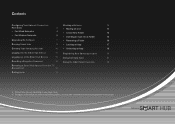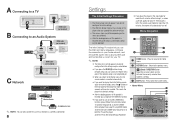Samsung BD-E5400 Support Question
Find answers below for this question about Samsung BD-E5400.Need a Samsung BD-E5400 manual? We have 3 online manuals for this item!
Question posted by setyxan on October 1st, 2013
What Apps Can Be Loaded To Bd-e5400
The person who posted this question about this Samsung product did not include a detailed explanation. Please use the "Request More Information" button to the right if more details would help you to answer this question.
Current Answers
Related Samsung BD-E5400 Manual Pages
Samsung Knowledge Base Results
We have determined that the information below may contain an answer to this question. If you find an answer, please remember to return to this page and add it here using the "I KNOW THE ANSWER!" button above. It's that easy to earn points!-
General Support
... Built in Storage 64KB Local Storage NONE 256MB 1G Secondary Audio Decoder OPTIONAL MANDATORY Video Decoder Internet Connectivity Virtual Package support for all three Blu-ray player profiles require BD-J support and will be far more sophisticated than bonus content provided by standard DVD , including network access, picture-in Picture decoding or internet capability... -
General Support
... screensavers or menus, etc.. When you power on the player it may be accessible. Not all Blu-ray discs contain Bonus Content but for downloaded content and other indication can be available including BD Live Internet Connection. Initially released as a Profile 1.1 player, the BD-P1500 has only the required 256MB of persistent storage for... -
How To Use BD Live SAMSUNG
BD-P3600A 15613. How To Setup PC Streaming On Your Blu-ray Player. How To Activate Your Netflix Account 10752. Blu-ray Players > How To Use BD Live 17318. Product : Blu-ray >
Similar Questions
How To Fix My Samsung Bd-hm51 Blu Ray Player
after connecting the blu Ray player to the tv the screen stays blank I've made sure the tv is on the...
after connecting the blu Ray player to the tv the screen stays blank I've made sure the tv is on the...
(Posted by Marknsteph7 8 years ago)
How To Program Remote Control For Samsung Blu Ray Player Bd-e5400
(Posted by mtrzDras 10 years ago)
How Do I Get Hulu Plus On My Samsung Bd-e5400 Blu Ray Player?
I just recently got the Samsung BD-E5400 Blu ray player and have no idea how to download apps. The o...
I just recently got the Samsung BD-E5400 Blu ray player and have no idea how to download apps. The o...
(Posted by blmason 10 years ago)