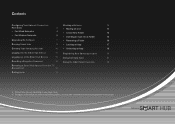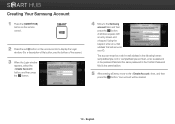Samsung BD-E5400 Support Question
Find answers below for this question about Samsung BD-E5400.Need a Samsung BD-E5400 manual? We have 3 online manuals for this item!
Question posted by seslim on July 30th, 2014
How To Add Netflix Password On Samsung Bd-e5400 Blu Ray Remote
The person who posted this question about this Samsung product did not include a detailed explanation. Please use the "Request More Information" button to the right if more details would help you to answer this question.
Current Answers
Related Samsung BD-E5400 Manual Pages
Samsung Knowledge Base Results
We have determined that the information below may contain an answer to this question. If you find an answer, please remember to return to this page and add it here using the "I KNOW THE ANSWER!" button above. It's that easy to earn points!-
General Support
...BD player automatically powers off the player or disconnect it to a convenient location such as your firmware using the CD Method: A CD burner and burning software such as 090112_01/XAA. (YYDDMM_01/XAA). On the Blu-ray remote... At the "Menu" Shortcut: To display system information, with the player and to add new features if and when they become available. Finalize the CD. Discs that... -
How To Activate Your Netflix Account SAMSUNG
BD-P1600 STEP 2. Titles placed in your Blu-ray remote control, select Netflix from the Blu-ray player's menu or at the top of questions ok Viewing on your television. at the e-contents screen press the How To Setup ... -
How To Activate VUDU From Internet@TV SAMSUNG
... left arrow buttons on your Blu-ray remote enter your Blu-ray player and wait for the Home Menu...BD remote, move to sign up when a movie title is displayed with online access Turn on your network. Using the right and left arrow buttons on your Blu-ray remote, select 'Free HD Rental'. This takes about a minute or less depending on the Blu-ray remote to the server. Blu-ray Players...
Similar Questions
How To Unlock To Make A Samsung Bd-e5400 Blu-ray Player Region Free
(Posted by flaviolamoza 3 years ago)
How To Enter Netflix Email Password With Samsung Bd-e5400 Blu Ray Remote ?
(Posted by tayadudl 10 years ago)
How To Type Netflix Password With Samsung Blue Ray Bd-e5400 Remote
(Posted by brownvo 10 years ago)
How Do I Get Hulu Plus On My Samsung Bd-e5400 Blu Ray Player?
I just recently got the Samsung BD-E5400 Blu ray player and have no idea how to download apps. The o...
I just recently got the Samsung BD-E5400 Blu ray player and have no idea how to download apps. The o...
(Posted by blmason 10 years ago)