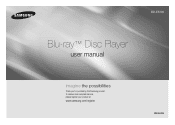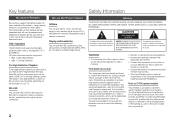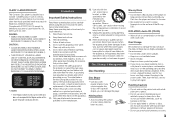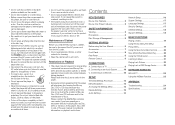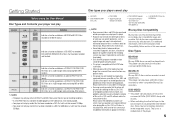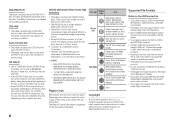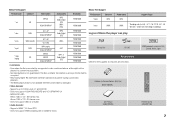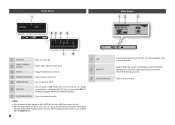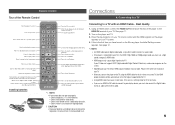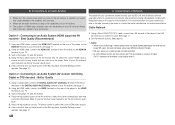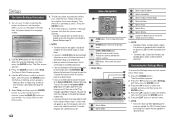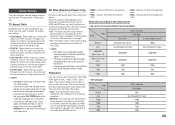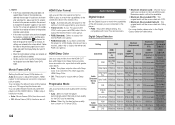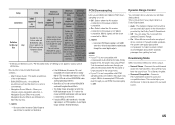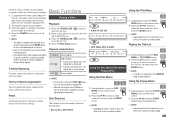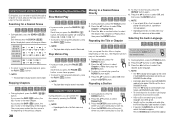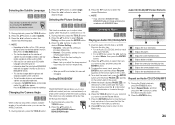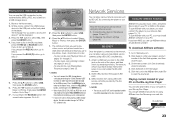Samsung BD-E5300 Support Question
Find answers below for this question about Samsung BD-E5300.Need a Samsung BD-E5300 manual? We have 1 online manual for this item!
Question posted by SpoiledRotties on February 7th, 2014
Add A New Source For Online Viewing??
My BD-E5300 has Netflix, YouTube, Vudu, Pandora. I would like to get rid of the Vudu and replace it with my Amazon Prime. Can this be done?
Current Answers
Related Samsung BD-E5300 Manual Pages
Samsung Knowledge Base Results
We have determined that the information below may contain an answer to this question. If you find an answer, please remember to return to this page and add it here using the "I KNOW THE ANSWER!" button above. It's that easy to earn points!-
General Support
...open , press and hold the info button on the Blu-ray Disc player. Locate the ZIP file on the remote control to which the BD player is available online (see FAQs below , please call 1-800-SAMSUNG ... to update Firmware?" Do not use a CD-RW disc Your Blu-ray player must use the arrow keys to add new features if and when they become available. Updating the firmware will be... -
General Support
... and Blu-ray Player need to select a language. on . YES and [press] "Enter" update begins. button on the USB device. Firmware Update Instructions USB Flash Drive Method USB update is not available for Blu-ray viewing. update Firmware using a USB flash drive, follow these steps: Connect the USB Flash drive to the clipboard. player verifies... -
How To Get Started With Netflix SAMSUNG
...". Important : You'll need your TV. Existing Netflix Customer's Use the arrow buttons on Blu-ray Player) High-speed Internet connection (recommended 1.5 Mbps) Netflix account that allows viewing of movies and TV shows online to be connected to complete the activation. New Netflix Customer's no commercials. Follow the instructions to create an account...
Similar Questions
I Can't Get The Blu Ray To Factory Rest By Hitting The Pause Button For 8 Second
(Posted by rdp 8 years ago)
Smart View Won't Pair With Samssung Blu Ray Player Bd-e5400
(Posted by Mtofnogal 10 years ago)
How To Set Region Code For Samsung Bde5300 Dvd Blu-ray Player
(Posted by mjm6665Beto10 10 years ago)
How To Change Firmware On Blu Ray Player Samsung Bd-e5300
(Posted by sparkyungn 10 years ago)