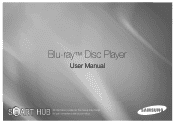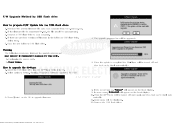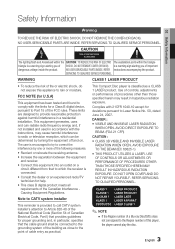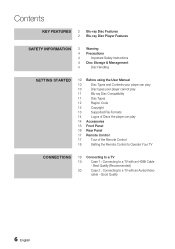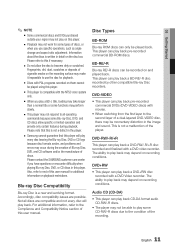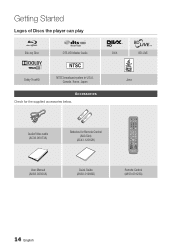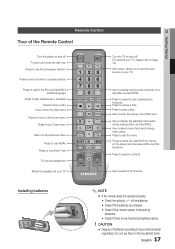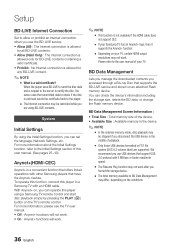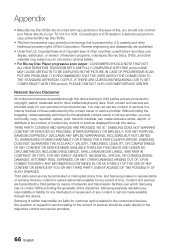Samsung BD-D5700 Support Question
Find answers below for this question about Samsung BD-D5700.Need a Samsung BD-D5700 manual? We have 3 online manuals for this item!
Question posted by mckeelaw on May 28th, 2011
I Can't Get My Usb Hard Drive To Work
The person who posted this question about this Samsung product did not include a detailed explanation. Please use the "Request More Information" button to the right if more details would help you to answer this question.
Current Answers
Related Samsung BD-D5700 Manual Pages
Samsung Knowledge Base Results
We have determined that the information below may contain an answer to this question. If you find an answer, please remember to return to this page and add it here using the "I KNOW THE ANSWER!" button above. It's that easy to earn points!-
General Support
... information. Firmware Update Instructions - CD Method All Blu-ray models can be compromised. Firmware Update Instructions - LAN Method' link above for downloaded content and other indication can be set to BD-Live, enjoy automatic firmware updates! By default, this feature must have a USB Flash drive installed if you access the Bonus Content for the... -
General Support
... with a working internet connection to a network, each time you can be updated using a USB Flash drive. Firmware Updates The following models running firmware version 2.0 or later are capable of automatic firmware updates: BD-P1500, BD-P2500, BD-P2550. 2009 models and later (BD-P1590, BD-P1600, BD-P3600, BD-P4600) are several ways to update your player depending on your Blu-ray player is... -
General Support
... files stored on your TV has Media Play (Movie) or Media Play. on a USB Mass Storage Class (MSB) device - such as a USB flash drive, a USB hard drive, or a flash memory MP3 player - Important: On Samsung TVs with a USB jack but without Wiselink or Wiselink Pro, the USB jack is used only for firmware upgrades. See below .
Similar Questions
Samsung, Bd-d5700 Not Working, Won't Play Blu-ray, Reverse Firmware
(Posted by lhaanaju 10 years ago)
How To Program Remote Control For Samsung Blu Ray Player Bd-e5400
(Posted by mtrzDras 10 years ago)
How Do You Get Your Netflix To Work On Your Samsung Blu Ray Player Bd-e5400
(Posted by srsjinad 10 years ago)
What Remote Works With Blu Ray Player Model Bdd5700za
(Posted by warpete1 12 years ago)
Playing Blu Ray Disc
Just purchased brand new D5700 blue ray player and the unit plays regular discs but doesn't play blu...
Just purchased brand new D5700 blue ray player and the unit plays regular discs but doesn't play blu...
(Posted by gbolden200 12 years ago)