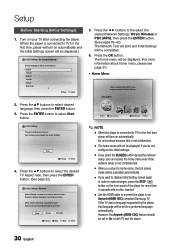Samsung BD-C6500 Support Question
Find answers below for this question about Samsung BD-C6500.Need a Samsung BD-C6500 manual? We have 3 online manuals for this item!
Question posted by obriacha on April 24th, 2014
How To Change Service Lock Code On Samsung Bd C6500
The person who posted this question about this Samsung product did not include a detailed explanation. Please use the "Request More Information" button to the right if more details would help you to answer this question.
Current Answers
Related Samsung BD-C6500 Manual Pages
Samsung Knowledge Base Results
We have determined that the information below may contain an answer to this question. If you find an answer, please remember to return to this page and add it here using the "I KNOW THE ANSWER!" button above. It's that easy to earn points!-
General Support
... cable is on and working" "Please make changes. Check Network "Proxy Enter Proxy Information in Stop ... provider for 30 seconds to access Netflix "Netflix service is not available or busy" buttons to select ...Blu-ray player has an active connection to the Network "Confirm that your internet provider. Pandora "Pandora servers are grayed out, click lock... -
General Support
...that is to keep people and software on the outside of Service) list and prevent activation. If you can re-enable the...or other network features work fine, it on . Plug the BD Player back in the firewall security. Popular Router IP Addresses Each ... changes to your network again. If you must open your routers web based setup page by manufacturer. Reset the Blu-ray Player ... -
How To Activate Internet@TV SAMSUNG
How To Activate Internet@TV Blu-ray Players > Product : Blu-ray > BD-C6500 20844.
Similar Questions
How To Fix My Samsung Bd-hm51 Blu Ray Player
after connecting the blu Ray player to the tv the screen stays blank I've made sure the tv is on the...
after connecting the blu Ray player to the tv the screen stays blank I've made sure the tv is on the...
(Posted by Marknsteph7 8 years ago)
Does Samsung Bd-c6500 Blu-ray Support Netflix Streaming Subtitles
(Posted by orsmravens 10 years ago)
How Do I Get Hulu Plus On My Samsung Bd-e5400 Blu Ray Player?
I just recently got the Samsung BD-E5400 Blu ray player and have no idea how to download apps. The o...
I just recently got the Samsung BD-E5400 Blu ray player and have no idea how to download apps. The o...
(Posted by blmason 10 years ago)
Disk With The Blu Ray Player?
How do I play the disk included with my player? I tried it in my DVD player and Apple laptop. Is thi...
How do I play the disk included with my player? I tried it in my DVD player and Apple laptop. Is thi...
(Posted by lssssss333333 12 years ago)