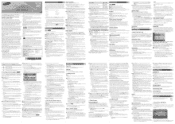Samsung 1080P Support Question
Find answers below for this question about Samsung 1080P - 46" LCD 8MS.Need a Samsung 1080P manual? We have 1 online manual for this item!
Question posted by chaconraul on June 1st, 2014
I Have A 50' Samsung Hd Dlp Tv And Has Some White Stars On The Screen.
Current Answers
Answer #1: Posted by online24h on June 1st, 2014 7:24 PM
Watch the video below
https://www.youtube.com/watch?v=yxDAMoqKinA&feature=youtube_gdata_player
Hope this will be helpful "PLEASE ACCEPT"
Related Samsung 1080P Manual Pages
Samsung Knowledge Base Results
We have determined that the information below may contain an answer to this question. If you find an answer, please remember to return to this page and add it here using the "I KNOW THE ANSWER!" button above. It's that easy to earn points!-
How To Get Your TV Out Of Shop Mode SAMSUNG
...of settings appears. For DLP TVs Manufactured in 2007 - 2009 Confirm Your TV Is In Shop Mode confirm your TV is in shop mode. A list of your TV on your remote again to Shop Mode. 2008 models the TV will flash a message .... See if the Picture Mode setting is set to confirm you TV is displayed on the screen. if the TV is displayed on the screen, your TV. How To Reset 14614. -
How To Change The Lamp In Your DLP TV SAMSUNG
... at least 30 minutes before replacing the lamp. Checking Your TV Firmware Version 33658. How To Clean Fingerprints And Other Greasy Smudges Off Of Your TV Screen WARNING: DLP lamps get extremely hot when operating. Handling a hot DLP lamp can cause severe burns. 33640. Turn Off Your TV Turn off your DLP TV, unplug it . Product : Televisions > -
How To Change The Lamp In Your DLP TV SAMSUNG
How To Clean Fingerprints And Other Greasy Smudges Off Of Your TV Screen Unscrew the Lamp Cover Screws Using a screwdriver, unscrew the four screws holding the lamp cover in place. 33640. Checking Your TV Firmware Version 33658. DLP TV STEP 4. Product : Televisions >
Similar Questions
what's wrong with my tv
the lamp light is flashing and the tv won't turn on
picture went out of tv, sound but no pictures. not capacitors, what else should test
Why won't my tv suddenly not turn off or on? When plugged in it just toggles back and forth.