2003 Saab 9-3 Support Question
Find answers below for this question about 2003 Saab 9-3.Need a 2003 Saab 9-3 manual? We have 1 online manual for this item!
Question posted by takmdesigns on July 6th, 2016
2003 Saab 9-3 2t Inertia Switch Location
I have just replaced fuel pump, and fuel filter. No power going to fuel pump. Where is the inertia switch Located...
Current Answers
There are currently no answers that have been posted for this question.
Be the first to post an answer! Remember that you can earn up to 1,100 points for every answer you submit. The better the quality of your answer, the better chance it has to be accepted.
Be the first to post an answer! Remember that you can earn up to 1,100 points for every answer you submit. The better the quality of your answer, the better chance it has to be accepted.
Related Manual Pages
Owner's Manual - Page 11
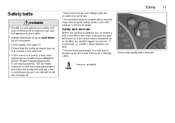
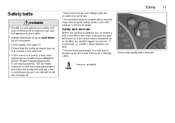
Safety belt reminder
When the ignition is switched on, the safety belt reminder in the main instrument panel will be worn at all times by the Saab Information Display (SID). The front seat passenger is ... buckled up. In addition an audible signal sounds for all seats.
Three-point inertia-reel safety belts are multiplied and can pay full attention to wear safety belts in the rear ...
Owner's Manual - Page 22
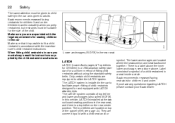
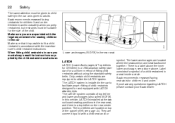
.... Children travel most safely when properly restrained, but restraints must be given to child safety in accordance with LATCH attachments. They are located on the rear center position.
Saab recommends rearward facing restraints for and equipped with the manufacturer's child restraint instructions. The LATCH system is installed in the car to fit...
Owner's Manual - Page 38


...a mechanical key, referred to in a safe place. This key does not fit the ignition switch. Therefore, keep this code is not closed (text displayed first when vehicle speed exceeds 15 mph... the remote control is inserted into the car, the lost , a replacement should carry two remote controls separately, especially on the Saab Information Display (SID) if a door is checked. The car is unique...
Owner's Manual - Page 40


... the driver´s door and the fuel filler door is dangerous. The hazard warning... 1 Remove the traditional key from another angle and aim at the receiver located by pressing the emblem on the reverse of the car that uses the... the locking system, the Saab Information Display (SID) will flash once to unlock the rest of the doors and enable the trunk lid switch. Locking/unlocking the car ...
Owner's Manual - Page 43


... controls that are programmed for the car: 1 Insert the remote control into the ignition switch and turn it
Checking the number of remote controls
To check the number of SID message...securing items in -the-dark trunk release handle located inside .
43
Reprogramming lock system functions
Certain lock system functions can be reprogrammed at a Saab dealer (see page 248). Example of remote ...
Owner's Manual - Page 45


... (the LED will be possible to your car. If the immobilizer system malfunctions, the Saab Information Display (SID) displays: Immobilizer failure. Fit the new battery so that the car...not be tripped. 2 Open the door and insert the remote control into the ignition switch (e.g.
Security
After changing the battery you must synchronize the remote control with the traditional key...
Owner's Manual - Page 46


...as if someone sticks in a locked car is located on the remote control, you lock the car with the traditional key (see page 40). Contact Saab dealer. Car alarm
WARNING
Leaving children or pets ... period, the LED shines constantly. 46
Security
If, when inserted into the ignition switch, there is a problem checking the electronic code of the remote control, the following message will flash ...
Owner's Manual - Page 47


...locked.
Turns off lights and horn. Unlocks car. Contact Saab dealer.
47
What trips the alarm? If sitting in the ignition switch
Signals when the alarm is tripped
If the alarm is ...10-second breaks (max. 10 cycles). If the alarm has been tripped since being armed. Switching off the alarm if tripped If the alarm has been triggered (direction indicators flashing and horn sounding...
Owner's Manual - Page 50
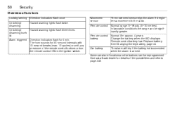
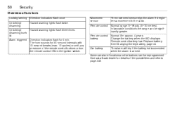
...The movement sensor trips the alarm if it registers a movement in the ignition switch. Change the battery when the SID displays: Remote control battery low. Replace battery.
Normal range: 5-16 yds. (5-15 metres). The alarm will ...one of the possibilities and refer to page 248. Contact a Saab dealer for details of the remote control buttons or turn the remote control ON in the cabin.
Owner's Manual - Page 51
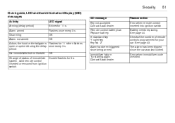
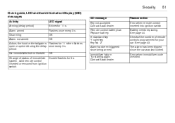
... 3 s. Security
Quick guide, LED and Saab Information Display (SID) messages
Activity Arming (delay period) Alarm armed Disarming Alarm not armed LED signal Shines for 11 s then flashes open or opened during the delay once every 3 s. Battery needs replacing. system, valid remote control inserted or removed from ignition switch. Contact Saab dealer. Flashes once every...
Owner's Manual - Page 53


Instruments and controls
53
Instruments and controls
Warning and indicator lights _____ Instruments _____ Information display, main instrument panel _ Saab Information Display (SID)_____ Switches _____ Wipers and washers ____ Manual climate-control system_____ Automatic climatecontrol system (ACC)__
54 59 62 64 72 76 79 84
Owner's Manual - Page 55


...a suitable place, switch off the engine, etc.)
This light indicates a malfunction in a safe place, switch off engine. NOTICE
The car should be checked immediately at an authorized Saab dealer as soon as...the engine will come on while you are driving, stop immediately in the fuel or ignition system. Contact Saab dealer.
Turn off the engine and check the oil level (see page...
Owner's Manual - Page 56


... a way as possible. If a fault arises in the EBD function, the , and lights will have to be switched on (see page 180). If this is below the MIN mark, the vehicle should come on the Saab Information Display (SID): Brake malfunction. This light indicates when the brake fluid level is on .
Contact...
Owner's Manual - Page 57


...Start or Drive position. Deployment of a crash. - It should go out after you start your vehicle, it means the airbag system may occur: -
Parking brake warning light
This light comes on the Saab Information Display (SID): Airbag malfunction. The parking brake is applied .... Airbag warning light
This light comes on for about three seconds when the ignition switch is moving.
Owner's Manual - Page 64
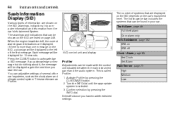
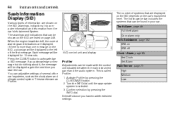
... of the first message. This is called Profiler. 1 Activate Profiler by pressing the CUSTOMIZE button. 2 Turn the INFO dial until the appropriate system is switched off
Saab Information Display (SID)
Various types of information are shown on the SID: warnings, indications, trip computer information and information from the car's Infotainment System. 64...
Owner's Manual - Page 75


... constitutes a hazard to be left turn, that is useful for the hazard warning lights is located on the climate control panel.
When the button is not clearly visible (e.g. This frequency is ...pressed, all the direction indicators and the symbol in the button flash simultaneously. The stalk switch also has fixed positions for indicating a right or left at the roadside on the hazard...
Owner's Manual - Page 82


...button is pressed, the regular air intake will form.
When the A/C compressor is on the Saab Information Display (SID): A/C off and the following message will be shown on , the incoming ...climate control system and is switched on by pressing the button, provided that air can be directed as desired. The resulting condensation water is drained away through a filter; If the engine coolant ...
Owner's Manual - Page 83


Seat heating is located under the fan speed control. Switch off the heating as soon as the rear window is free from...Instruments and controls
Electrically heated rear window/external mirrors
This button is thermostatically controlled. Always switch off the seat heating once the seat is switched off automatically after 12 minutes. It can be turned off at temperatures above 105°...
Owner's Manual - Page 92


... customized under Profiler (see page 93). Pressing the button once will turn the heating on page 93. the thermostat cuts out at a Saab dealer. the thermostat cuts out at full power.
Programming
A number of the button - Press the button again to Profiler on at 91°F (+33°C) . • Four presses of...
Owner's Manual - Page 152


...can be switched off using Profiler. 1 Press the CUSTOMIZE button to go to interference, the following message will be deactivated automatically. The system warns of SPA on or SPA off
Saab Parking Assistance ... change for 3 seconds, for example if you are located in the INFO dial. 4 Select SPA on and SPA off. The system will switch to monitoring straight back. You can damage them. The...
Similar Questions
Both Headlights Went Out At Same Time. Possibly A Relay Switch? Location?
(Posted by jmcdon4 9 years ago)
Where Is The Oil Pressure Switch Located On A 2006 Saab 9-3
(Posted by Mickkkul 10 years ago)
The Thermostat In My 2003 93 Goes Down To Low Then Goes Half Way Then Back To Lo
(Posted by conklin12146 11 years ago)
Seat Switch Replacement
How do you replace the seat positioning switch on a 2006 Saab 93?
How do you replace the seat positioning switch on a 2006 Saab 93?
(Posted by t140man81 11 years ago)

