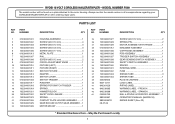Ryobi P301 Support Question
Find answers below for this question about Ryobi P301.Need a Ryobi P301 manual? We have 3 online manuals for this item!
Question posted by Joebrosio on August 12th, 2015
How Do You Unjam The Staples In The Cartridge Area?
I used the stapler for one staple then the stapler stopped working. It appears as though the staples are not moving in the cartridge area although there is no identifiable staple that is jammed
Current Answers
Answer #1: Posted by freginold on August 12th, 2015 8:12 AM
Hello, instructions for removing a jammed staple are on the bottom of page 12 in the owner's manual. If you don't have the manual, you can download a copy here.
Related Ryobi P301 Manual Pages
Similar Questions
Ryobi 125 Charger Caught Fire.
I was using my charger to work on a job site when it stopped working. Found a burnt spot, and inside...
I was using my charger to work on a job site when it stopped working. Found a burnt spot, and inside...
(Posted by dchalkman 7 years ago)
I Have To Remove Arm Support Bracket To Replace It After A Falling Accident
dear sirs I removed two little nuts and am stocked with lock pins , so what tool do you use to remov...
dear sirs I removed two little nuts and am stocked with lock pins , so what tool do you use to remov...
(Posted by thguenand 8 years ago)
Ryobi Sds60
Hi I bought this hammer drill just about a year ago I install ATM machines and I have to drill 4 hol...
Hi I bought this hammer drill just about a year ago I install ATM machines and I have to drill 4 hol...
(Posted by vernsticken 8 years ago)
What Wires Go To Switch And Reset On10 Inch Ryobi Table Saw
My saw stop working I took the cover off the svitch I notice the reset switch was not wired and ther...
My saw stop working I took the cover off the svitch I notice the reset switch was not wired and ther...
(Posted by Merle1954sm 9 years ago)