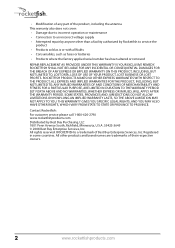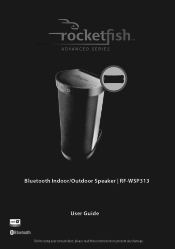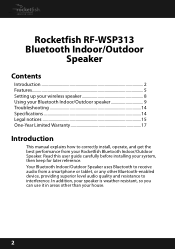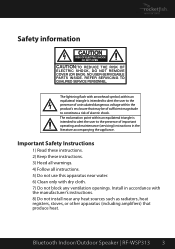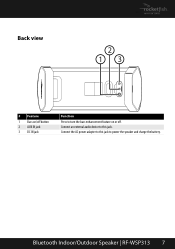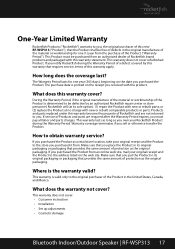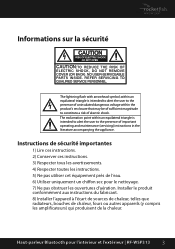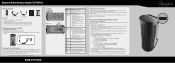Rocketfish RF-WSP313 Support Question
Find answers below for this question about Rocketfish RF-WSP313.Need a Rocketfish RF-WSP313 manual? We have 8 online manuals for this item!
Question posted by sjhclark on January 23rd, 2021
Rocketfish Rf-wsp313
Rocketfish Bluetooth speaker not charging
Current Answers
Answer #1: Posted by Odin on January 23rd, 2021 6:45 PM
As any rechargeable battery, this one will eventually wear out. Unfortunately. this battery is built in, so I'm afraid your RF-WSP313 must be replace in its entirety.
Hope this is useful. Please don't forget to click the Accept This Answer button if you do accept it. My aim is to provide reliable helpful answers, not just a lot of them. See https://www.helpowl.com/profile/Odin.
Related Rocketfish RF-WSP313 Manual Pages
Similar Questions
How To Hook Up Tv To Rocketfish Rf-rbws01 Wireless Speakers
(Posted by cromacharl 9 years ago)
Pairing Of Rocketfish Rf-qs2 With Iphone 4s Fist Time
How to pair rocketfish RF-QS2 with Iphone 4S ?
How to pair rocketfish RF-QS2 with Iphone 4S ?
(Posted by umeshghimire9 10 years ago)
Can I Get Replacement Remote For Rf-rbkit ?
Can i get a replacement remote for my rocketfish model # Rf-rbkit
Can i get a replacement remote for my rocketfish model # Rf-rbkit
(Posted by mdh111960 12 years ago)
My Sony Tv Does Not Recognize The Hdmi Signal From My Imac With Rf-ap305
My Sony TV does not recognize the HDMI signal from my Imac using the RF-AP305 adapter. I need assist...
My Sony TV does not recognize the HDMI signal from my Imac using the RF-AP305 adapter. I need assist...
(Posted by looperarchitect 12 years ago)