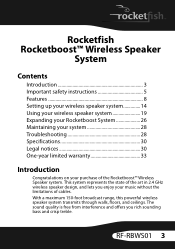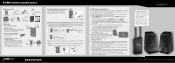Rocketfish RF-RBWS01 Support and Manuals
Get Help and Manuals for this Rocketfish item

View All Support Options Below
Free Rocketfish RF-RBWS01 manuals!
Problems with Rocketfish RF-RBWS01?
Ask a Question
Free Rocketfish RF-RBWS01 manuals!
Problems with Rocketfish RF-RBWS01?
Ask a Question
Most Recent Rocketfish RF-RBWS01 Questions
How To Hook Up Tv To Rocketfish Rf-rbws01 Wireless Speakers
(Posted by cromacharl 9 years ago)
Can I Get Replacement Remote For Rf-rbkit ?
Can i get a replacement remote for my rocketfish model # Rf-rbkit
Can i get a replacement remote for my rocketfish model # Rf-rbkit
(Posted by mdh111960 11 years ago)
Romote Control
We have searched and cannot find our remote control. Can I purchase a replacement?
We have searched and cannot find our remote control. Can I purchase a replacement?
(Posted by dennyhull 12 years ago)
Popular Rocketfish RF-RBWS01 Manual Pages
Rocketfish RF-RBWS01 Reviews
We have not received any reviews for Rocketfish yet.