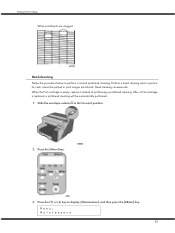Ricoh GX3050N Support Question
Find answers below for this question about Ricoh GX3050N - Aficio Color Inkjet Printer.Need a Ricoh GX3050N manual? We have 1 online manual for this item!
Question posted by Anonymous-143779 on September 19th, 2014
How Do I Find The Fax Number On The Mp C4503
The person who posted this question about this Ricoh product did not include a detailed explanation. Please use the "Request More Information" button to the right if more details would help you to answer this question.
Current Answers
Answer #1: Posted by TommyKervz on September 21st, 2014 3:52 AM
follow the instructions below
http://www.manualslib.com/manual/550823/Ricoh-Mp-C4503.html?page=97&term=fax+number&selected=3
Related Ricoh GX3050N Manual Pages
Similar Questions
Error: Remove Misfeed - Top Cover
I just acquired a brand new Ricoh GX3050N Aficio Color inkjet printer and the moment I installed the...
I just acquired a brand new Ricoh GX3050N Aficio Color inkjet printer and the moment I installed the...
(Posted by thom1964 6 years ago)
Ricoh Mp 1900 Td Sensor Test
how i tset td sensor and td sensor normal voltag
how i tset td sensor and td sensor normal voltag
(Posted by usefimohsen 9 years ago)
My Ricoh Mp 1900 Toner Supply Motor Not Rotate
toner supply motor test with code 5804 is ok but when copy not rotate
toner supply motor test with code 5804 is ok but when copy not rotate
(Posted by usefimohsen 9 years ago)
Richo Aficio Mp 171 How To Fix Destination List Updated Failed
I am getting an error message destination list updated failed. How can this problem be resolved?
I am getting an error message destination list updated failed. How can this problem be resolved?
(Posted by dhorton86609 10 years ago)