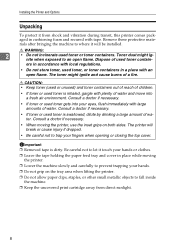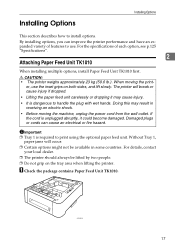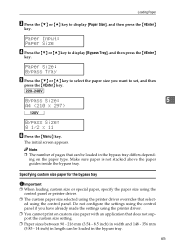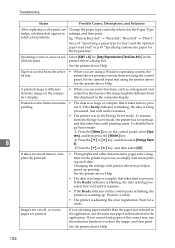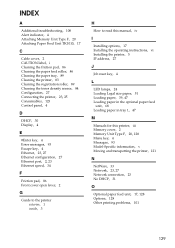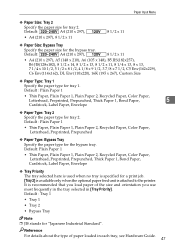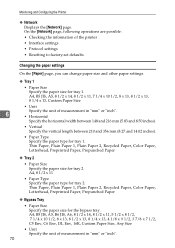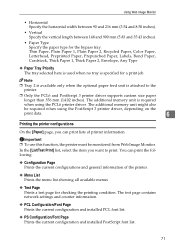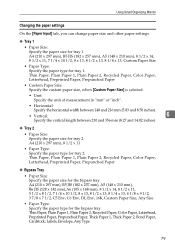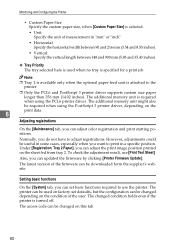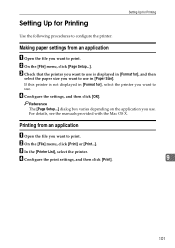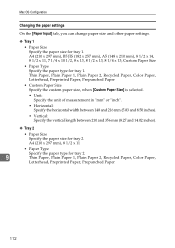Ricoh C231N Support Question
Find answers below for this question about Ricoh C231N - Aficio Color Laser Printer.Need a Ricoh C231N manual? We have 1 online manual for this item!
Question posted by jtrost on April 19th, 2012
Manual Feed Printing
Every time I try to print using the manual feed on my Aficio SP C231N printer, I get a message asking me to change the paper size on Tray 1.
Current Answers
Related Ricoh C231N Manual Pages
Similar Questions
Ricoh Aficio Sp C231n Service Code Sc240
Ricoh Aficio Sp C231n: Service Code Sc240 Is Appearing On Display. Any Instruction?
Ricoh Aficio Sp C231n: Service Code Sc240 Is Appearing On Display. Any Instruction?
(Posted by zzeljkov 6 years ago)
Reset Print Cartridige Ricoh Aficio Sp 4210n
How to reset print cartridigeRicoh Aficio SP 4210N ? it s so difficult to do this
How to reset print cartridigeRicoh Aficio SP 4210N ? it s so difficult to do this
(Posted by tarekhadedyfr 8 years ago)
How To Read The Meter On Aficio Sp 4310n Printer
I need to read the meter on the Aficio SP 4310 N printer. How do I do this
I need to read the meter on the Aficio SP 4310 N printer. How do I do this
(Posted by Anonymous-130231 10 years ago)
Can The Ricoh Aficio Sp C231n Printer Print Double Side. Doing A Newsletter.
(Posted by Anonymous-44635 12 years ago)
Aficio Sp C231n
my printer has a dark line on the right side of every page it prints. It is only 8 months old and i ...
my printer has a dark line on the right side of every page it prints. It is only 8 months old and i ...
(Posted by tparker81313 12 years ago)