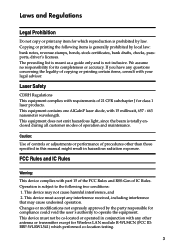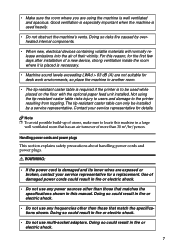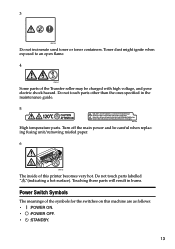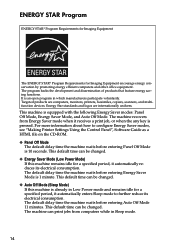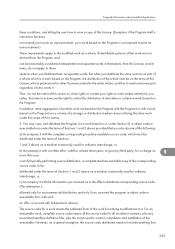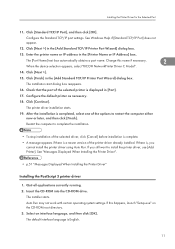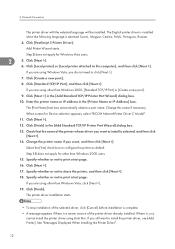Ricoh Aficio SP C430DN Support Question
Find answers below for this question about Ricoh Aficio SP C430DN.Need a Ricoh Aficio SP C430DN manual? We have 1 online manual for this item!
Question posted by nguemdjomjules on February 20th, 2022
Mon Imprimante Ricoh 430 N'imprime Plus Mais Imprime Plutôt L'erreur
The person who posted this question about this Ricoh product did not include a detailed explanation. Please use the "Request More Information" button to the right if more details would help you to answer this question.
Current Answers
Answer #1: Posted by SonuKumar on February 21st, 2022 6:38 AM
https://printcopy.info/?mod=erc&brand=Ricoh&model=SPC430DN&page=6
https://printcopy.info/?mod=erc&brand=Ricoh&model=SPC430DN&page=3
Please respond to my effort to provide you with the best possible solution by using the "Acceptable Solution" and/or the "Helpful" buttons when the answer has proven to be helpful.
Regards,
Sonu
Your search handyman for all e-support needs!!
Related Ricoh Aficio SP C430DN Manual Pages
Similar Questions
Comment Paramètrer Ou Changer De Langue? Parceque Mon Imprimante Est En Alleman
(Posted by komlaneophil 3 years ago)
HabÃa Un Controlador De La Ricoh Aficio Mp C2550 Pcx
Cuando instalo la impresora Ricoh Aficio MP C2550 en un Mac OSX 10.9.4 imprime sólo basura
Cuando instalo la impresora Ricoh Aficio MP C2550 en un Mac OSX 10.9.4 imprime sólo basura
(Posted by Anonymous-140119 9 years ago)
Why Does It Print My Magazine Back To Front? Plus I Want To Add Front/back Cover
(Posted by stpaulsthroop 11 years ago)
From Adobe Pagemaker 6.5 Plus, Cannot Print From Bypass Tray - What Ps Driver?
(Posted by egiles 11 years ago)
Compatibilité
Bonjour, comment connecter mon imprimante à mon MAC BOOK PRO ? merci.
Bonjour, comment connecter mon imprimante à mon MAC BOOK PRO ? merci.
(Posted by claudeguillemin 13 years ago)