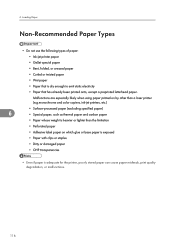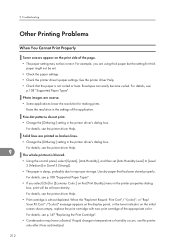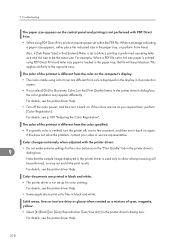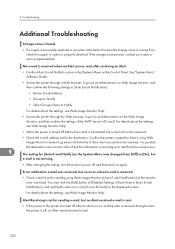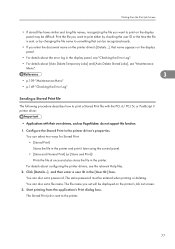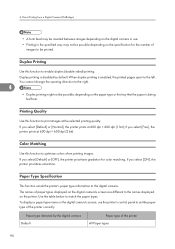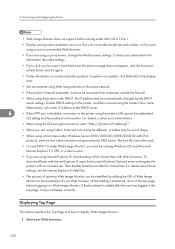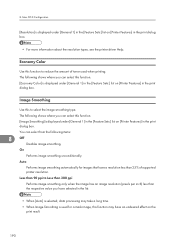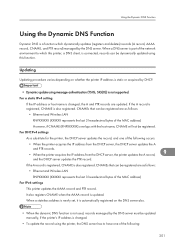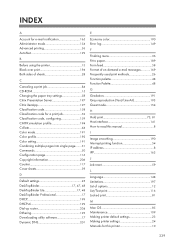Ricoh Aficio SP C320DN Support Question
Find answers below for this question about Ricoh Aficio SP C320DN.Need a Ricoh Aficio SP C320DN manual? We have 3 online manuals for this item!
Question posted by wasepap on July 24th, 2014
How Do I Change Setting To Economy Color On My Ricoh C320dn
The person who posted this question about this Ricoh product did not include a detailed explanation. Please use the "Request More Information" button to the right if more details would help you to answer this question.
Current Answers
Related Ricoh Aficio SP C320DN Manual Pages
Similar Questions
How Do I Use Economy Color Mode? I Can't Find The Place To Change The Setting.
(Posted by pastor65752 11 years ago)
I Have An Error When I Print 'paper Size/type Mismatch' Change Settings To 11x17
(Posted by modonohue 11 years ago)
I Just Order A Ricoh Sp C320dn. Question It Set Up For Wireless?
(Posted by davidgenn2 11 years ago)
My Ricoh Ap2610 Laser Printer Will Not Support My New Pc Using Windows 7.
does ricoh have any driver or other means to make my ap-2610 laser printer work with my Windows 7 ne...
does ricoh have any driver or other means to make my ap-2610 laser printer work with my Windows 7 ne...
(Posted by jclcpallc 12 years ago)