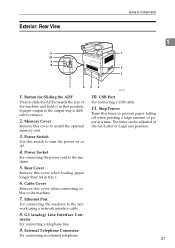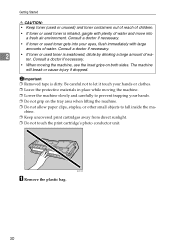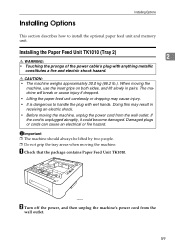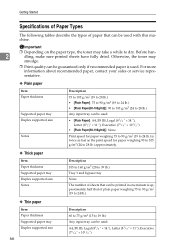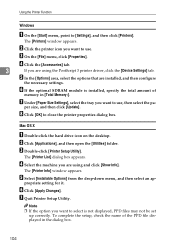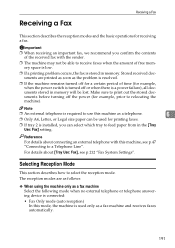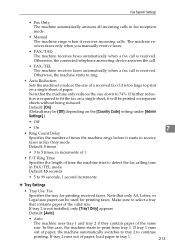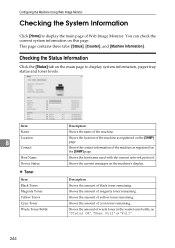Ricoh Aficio SP C232SF Support Question
Find answers below for this question about Ricoh Aficio SP C232SF.Need a Ricoh Aficio SP C232SF manual? We have 1 online manual for this item!
Question posted by pcguGillys on September 7th, 2014
Ricoh Aficio Mp Says Tray Is Empty When It Is Not
The person who posted this question about this Ricoh product did not include a detailed explanation. Please use the "Request More Information" button to the right if more details would help you to answer this question.
Current Answers
Related Ricoh Aficio SP C232SF Manual Pages
Similar Questions
How To Disable Bypass Tray On Ricoh Aficio Sp C232sf
(Posted by jowel 9 years ago)
Ricoh Aficio Mp C4501 - Compatible Usb Devices
Can anyone tell me what USB flash/thumb drive devices would be compatible with the Ricoh Aficio MP C...
Can anyone tell me what USB flash/thumb drive devices would be compatible with the Ricoh Aficio MP C...
(Posted by taylornaslund22 11 years ago)
Ricoh Aficio Mp 1600 Le Multifunctional
please get me driver for ricoh aficio MP 1600 le multifunctional
please get me driver for ricoh aficio MP 1600 le multifunctional
(Posted by sampathkumark74 11 years ago)