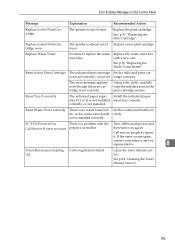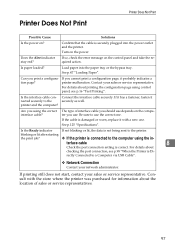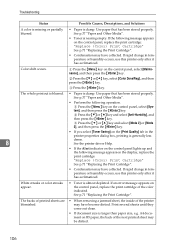Ricoh Aficio SP C231N Support Question
Find answers below for this question about Ricoh Aficio SP C231N.Need a Ricoh Aficio SP C231N manual? We have 2 online manuals for this item!
Question posted by cozartt on January 10th, 2012
Paper Jam
How do I fix the error message "paper jam remove misfed internal path" ?
Current Answers
Answer #1: Posted by freginold on January 10th, 2012 11:05 AM
If you had a paper jam and this message is still showing, there may be either another sheet of paper inside the printer, or a scrap from the sheet you removed. Look at the paper you took out to make sure no corners or edges got torn off -- if so, you'll need to find that piece inside the printer.
If you got all of the paper out and the error still won't clear, open and close all of the covers and see if it goes away. Then turn the machine off, let it sit for a couple of seconds, and turn it back on. If the error reappears when the machine comes back on, then either there is a piece of paper (or something else, like a paperclip or piece of tape) somewhere inside the printer, or you most likely have a bad sensor that will need to be replaced.
If you got all of the paper out and the error still won't clear, open and close all of the covers and see if it goes away. Then turn the machine off, let it sit for a couple of seconds, and turn it back on. If the error reappears when the machine comes back on, then either there is a piece of paper (or something else, like a paperclip or piece of tape) somewhere inside the printer, or you most likely have a bad sensor that will need to be replaced.
Related Ricoh Aficio SP C231N Manual Pages
Similar Questions
Where Is Waste Toner Located On Ricoh Printer Aficio Sp C231n
(Posted by drivergoran123 9 years ago)
Recho Aficio Sp 3510dn Clear Error Code Sc542
recho aficio sp 3610dn clear error code sc542
recho aficio sp 3610dn clear error code sc542
(Posted by suniljhakarera786 9 years ago)
How Do I Installation Printer Driver Mpc2030 With Macbook Pro
how can I do for mpc 2030 driver printer installation with mac book pro
how can I do for mpc 2030 driver printer installation with mac book pro
(Posted by nouhakvps 11 years ago)
Aficio Sp 4100n Close Rear/paper Exit Cover Error Message
I can't get my printer to work. Keeps showing the Close Rear/Paper Exit Cover error message. I have ...
I can't get my printer to work. Keeps showing the Close Rear/Paper Exit Cover error message. I have ...
(Posted by kevinsander 12 years ago)
'load The Bypass Tray'?
Why doesmy Ricoh Aficio SPC231N keep telling me to "Load the Bypass Tray" whenever I try to print of...
Why doesmy Ricoh Aficio SPC231N keep telling me to "Load the Bypass Tray" whenever I try to print of...
(Posted by harrowbystreet 12 years ago)