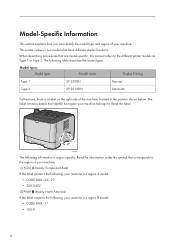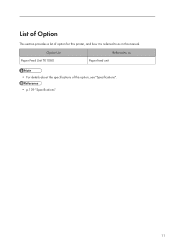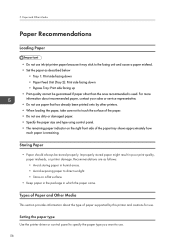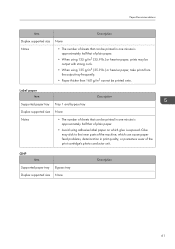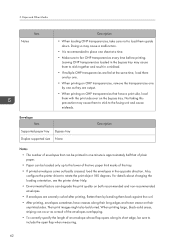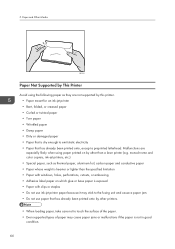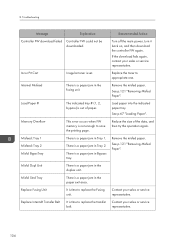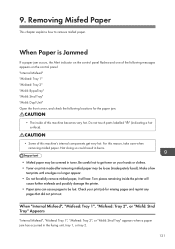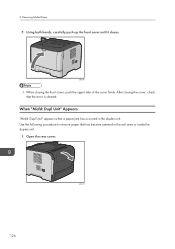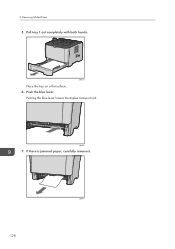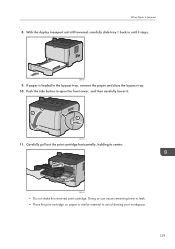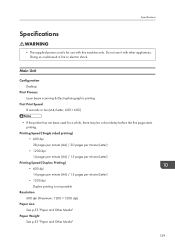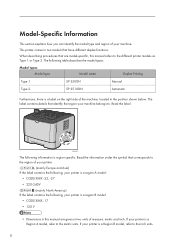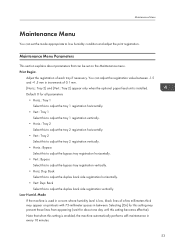Ricoh Aficio SP 3510DN Support Question
Find answers below for this question about Ricoh Aficio SP 3510DN.Need a Ricoh Aficio SP 3510DN manual? We have 2 online manuals for this item!
Question posted by drpragnesh on October 11th, 2022
Misfeed Duplex Unit Massage Is Coming
misfeed duplex unit message is combing
Current Answers
Answer #1: Posted by SonuKumar on October 11th, 2022 9:05 AM
Please respond to my effort to provide you with the best possible solution by using the "Acceptable Solution" and/or the "Helpful" buttons when the answer has proven to be helpful.
Regards,
Sonu
Your search handyman for all e-support needs!!
Related Ricoh Aficio SP 3510DN Manual Pages
Similar Questions
Duplicate Feed, But No Paper In Printer.
We have a Ricoh Aficio SP 3510dn that gives us the dupl feed error, problem is that we've removed al...
We have a Ricoh Aficio SP 3510dn that gives us the dupl feed error, problem is that we've removed al...
(Posted by woweric00 8 years ago)
My Printer Suddenly Work Stop Please Suggest Me
(Posted by 8461905822s 9 years ago)
Having Trouble With Tray 2: Misfeed Error
(Posted by edwardewright 10 years ago)
Ricoh Laser Printer Cautioning Paperjam Error Message, How To Rectify?
(Posted by rajagopal 11 years ago)
My Ricoh Ap2610 Laser Printer Will Not Support My New Pc Using Windows 7.
does ricoh have any driver or other means to make my ap-2610 laser printer work with my Windows 7 ne...
does ricoh have any driver or other means to make my ap-2610 laser printer work with my Windows 7 ne...
(Posted by jclcpallc 12 years ago)