Ricoh Aficio MP C5502 Support Question
Find answers below for this question about Ricoh Aficio MP C5502.Need a Ricoh Aficio MP C5502 manual? We have 3 online manuals for this item!
Question posted by BriLIrishl on August 19th, 2014
How Do You Change The Admin Password On A Ricoh Aficio Mp C5502
The person who posted this question about this Ricoh product did not include a detailed explanation. Please use the "Request More Information" button to the right if more details would help you to answer this question.
Current Answers
There are currently no answers that have been posted for this question.
Be the first to post an answer! Remember that you can earn up to 1,100 points for every answer you submit. The better the quality of your answer, the better chance it has to be accepted.
Be the first to post an answer! Remember that you can earn up to 1,100 points for every answer you submit. The better the quality of your answer, the better chance it has to be accepted.
Related Ricoh Aficio MP C5502 Manual Pages
User Guide - Page 6


...machine before reading the manuals. • Type 1: MP C3002/Aficio MP C3002/MP C3002G/Aficio MP C3002G • Type 2: MP C3502/Aficio MP C3502/MP C3502G/Aficio MP C3502G • Type 3: MP C4502/MP C4502A/Aficio MP C4502/Aficio MP C4502A/MP C4502G/Aficio MP C4502G • Type 4: MP C5502/MP C5502A/Aficio MP C5502/Aficio MP C5502A/MP C5502G/Aficio MP C5502G
Certain types might not be optional...
User Guide - Page 9
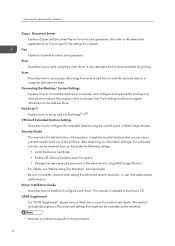
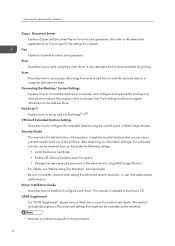
... use PostScript® 3TM. It explains security functions that you first make the following settings: • Install the Device Certificate. • Enable SSL (Secure Sockets Layer) Encryption. • Change the user name and password of functions and settings that you can use of the machine. This manual includes descriptions of the administrator using...
User Guide - Page 42


...: Ricoh Americas Corporation Address: 5 Dedrick Place, West Caldwell, NJ 07006 Telephone number: 973-882-2000
Product Name: Multi Function Peripheral Model Number:
• MP C3002/Aficio MP C3002 • MP C3502/Aficio MP C3502 • MP C3002G/Aficio MP C3002G • MP C3502G/Aficio MP C3502G • MP C4502/Aficio MP C4502 • MP C4502A/Aficio MP C4502A • MP C5502/Aficio MP C5502...
User Guide - Page 291


... [Select].
Troubleshooting
Message
Causes
Solutions
"Selected file is "Waiting..." or that appears at the time of the following 1 byte characters. User name cannot be changed ."
Password cannot be changed ."
The data will be deleted."
To cancel, press the Stop key."
Do you want to be used in use . Cancel transmission ("Waiting..." "Some page...
User Guide - Page 449


...Changing the Browser Settings...248 Restricting User Browser Functions...250 Checking the Usage Status of the Browser Functions 251 Troubleshooting...251 Managing Device Information...253 Exporting Device Information...254 Importing Device Information...255 Periodically Importing Device Information 256 Manually Importing the Device...Locked Print Files...201 Changing the Password of a Locked Print ...
User Guide - Page 459


...administrator, so an administrator can specify the login user name, login password, and encryption password for Admin that use a login user name already registered in the Address ...Registering and Changing Administrators". When registering an administrator, you cannot use SNMPv3. Each administrator is also used for encrypting data transmitted via a login user name and password when ...
User Guide - Page 460
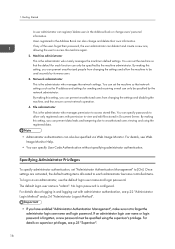
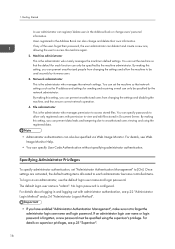
...password. For details about logging in and logging out with permission to [On].
Users registered in as the IP address and settings for each administrator become controlled items. To log in the Address Book can prevent unauthorized people from changing...users from changing the ...and login password. File...change and delete their password, the ...password... specify passwords to allow...
User Guide - Page 467
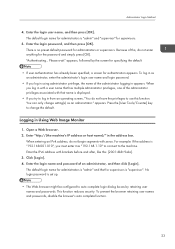
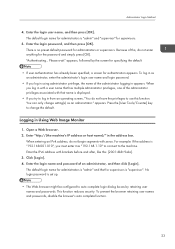
...for administrators is set up.
• The Web browser might be configured to change setting(s) as an administrator." Logging in the address bar. Enter "http://(the ... retaining user names and passwords, disable the browser's auto complete function.
23 There is "admin" and "supervisor" for administrators or supervisors. To log in appears. No login password is "admin" and that has multiple...
User Guide - Page 485
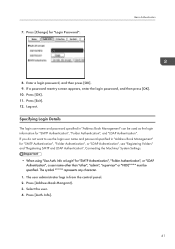
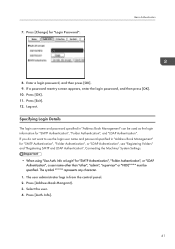
... in "Address Book Management" for "SMTP Authentication", "Folder Authentication", or "LDAP Authentication", a user name other than "other", "admin", "supervisor" or "HIDE***" must be used as the login information for "Login Password". Enter a login password, and then press [OK]. 9. Info at Login" for "SMTP Authentication", "Folder Authentication", or "LDAP Authentication", see...
User Guide - Page 488
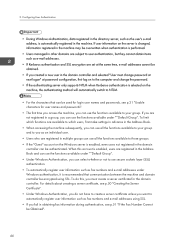
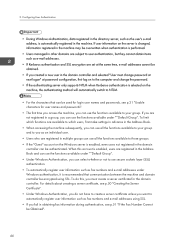
...addresses.
• If Kerberos authentication and SSL encryption are set at password configuration, first log on to the computer and change the password.
• If the authenticating server only supports NTLM when Kerberos ...machine, you created a new user in the domain controller and selected "User must change password at next logon" at the same time, e-mail addresses cannot be obtained.
•...
User Guide - Page 519


..., registering a destination in the Address Book. Restrict Use of Destinations / Restrict Adding of User Destinations
The use of the destination list can change the passwords and other than the password. 1. Only the user administrator can be restricted to addresses that even if you set these functions to addresses registered in from the control...
User Guide - Page 610
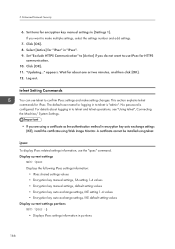
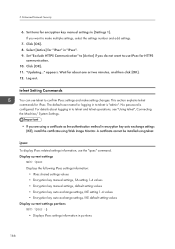
...Connecting the Machine/ System Settings.
• If you do not want to make setting changes. Click [OK]. 8.
Set "Exclude HTTPS Communication" to [Active] if you are ... for logging in to use IPsec for about logging in "IPsec". 9. "Updating..." No password is "admin". 5. Display current settings
msh> ipsec Displays the following IPsec settings information:
• IPsec...
User Guide - Page 619
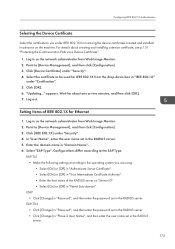
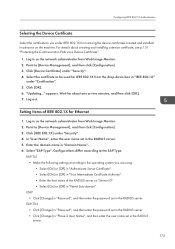
...p.131 "Protecting the Communication Path via a Device Certificate".
1.
Click [Device Certificate] under "Certification". 5. Select "EAP Type". Configurations differ according to [Device Management], and then click [Configuration]. 3. EAP-TTLS • Click [Change] in "Password", and then enter the password set in the RADIUS server. • Click [Change] in "Phase 2 User Name", and then...
User Guide - Page 620
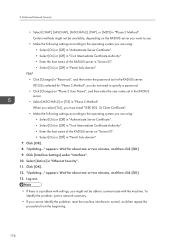
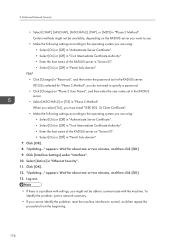
... 2 Method", you do not need to communicate with settings, you might not be able to specify a password. • Click [Change] on "Server ID". • Select [On] or [Off] in "Permit Sub-domain". 5. Wait... minutes, and then click [OK]. 9. PEAP • Click [Change] in "Password", and then enter the password set in the RADIUS server. • Select [MSCHAPv2] or [TLS] in the RADIUS server.
User Guide - Page 621
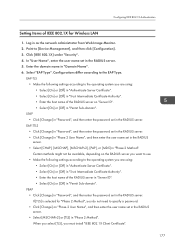
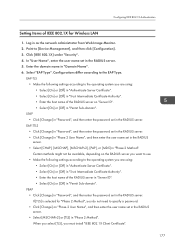
... to specify a password. • Click [Change] on "Server ...Change] in "Phase 2 User Name", and then enter the user name set in "Trust Intermediate Certificate Authority". • Enter the host name of IEEE 802.1X for "Phase 2 Method", you must install "IEEE 802.1X Client Certificate".
177 Select "EAP Type". Log in "Domain Name". 6. Configurations differ according to [Device...
User Guide - Page 645
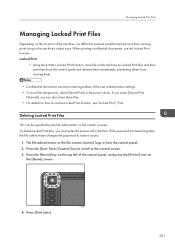
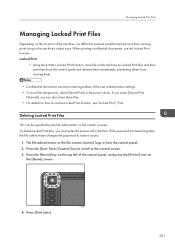
... the files. Press [Print Jobs].
201 When printing confidential documents, use the Locked Print function, see "Locked Print", Print. If the password has been forgotten, the file administrator changes the password to prevent unauthorized persons from the control panel. 2.
Locked Print
• Using the printer's Locked Print function, store files in the machine...
User Guide - Page 647
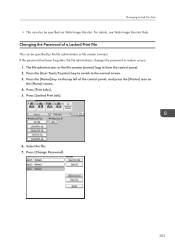
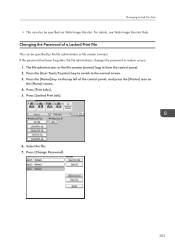
... can be specified via Web Image Monitor. For details, see Web Image Monitor Help. Changing the Password of the control panel, and press the [Printer] icon on the top left of ...Print File
This can also be specified by the file administrator or file creator (owner). Press [Change Password].
203 The file administrator or the file creator (owner) logs in from the control panel. ...
User Guide - Page 708


... you set to receive e-mails via SMTP
264 Only the user administrator can change items other than the password. If you set "Restrict Adding of User Destinations (Fax)" and/or ...)" to [Off], users will be able to [On], the user registered as destination can change their password. Dest.]. Dest.]. Dest.] key will still be specified by the user administrator. 7. The ...
User Guide - Page 776
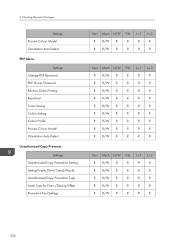
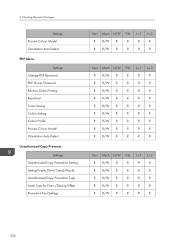
...N/W File Lv.1 Lv.2
R R/W R
R
R
R
R R/W R
R
R
R
R R/W R
R
R
R
R R/W R
R
R
R
R R/W R
R
R
R
332 9. Checking Operation Privileges
Settings Process Colour Model Orientation Auto Detect
PDF Menu Settings
Change PDF Password PDF Group Password Reverse Order Printing Resolution Toner Saving Colour Setting Colour Profile Process Colour Model Orientation Auto Detect
Unauthorized Copy...
User Guide - Page 811


...
R/W -
-
-
Add User
Settings
User Mach N/W File Unset Set
R/W -
-
-
R/W R/W
*1
*1
Data Carry-over Setting for basic authentication, users can only change the password of [Extended Security] are in [Device Management].
R/W R/W
*1
*1
Add Group
R/W -
-
- R/W R/W
*1
*1
*1 If either or both of [Restrict Adding of User Destinations (Fax)] or [Restrict Adding of...
Similar Questions
What Is The Configuration Password For This Aficio Mp C5502 Printer
(Posted by Anonymous-168442 2 years ago)
How Do I Change The Admin Password On A Ricoh Aficio Mp C5502
(Posted by capoes 9 years ago)
How To Change Admin Password In Ricoh Aficio Mp 4001
(Posted by najeande 9 years ago)
How To Clear User Code On The Aficio Mp C5502?
(Posted by zakntrigg 9 years ago)

