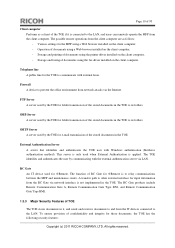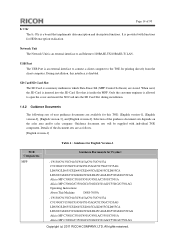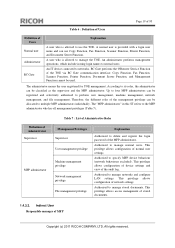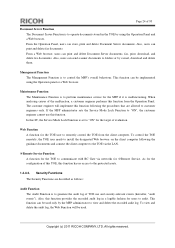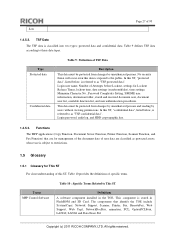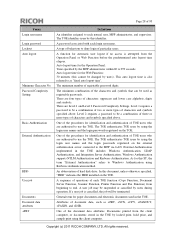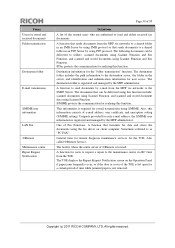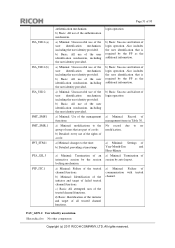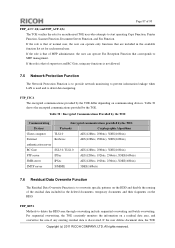Ricoh Aficio MP C4501 Support Question
Find answers below for this question about Ricoh Aficio MP C4501.Need a Ricoh Aficio MP C4501 manual? We have 1 online manual for this item!
Question posted by pjsprain on October 1st, 2011
How Do I Set The Cover Sheet Tray When Doing Booklets?
Current Answers
Answer #1: Posted by antiroach on October 1st, 2011 12:03 PM
******************************************
From the manual:
Cover Sheet Tray
You can specify and display the paper tray that is used to set front cover sheets.
After selecting the paper tray, you can also specify the display timing and copy method for two-sided copying.
Default: [Off]
When [At Mode Selected] is selected, front cover sheet tray settings only appear when the cover function or slip sheet function is selected.
When [Full Time] is selected, the front cover sheet tray is always displayed.
******************************************
I certainly hope you have access to the manual for this beast. I found the above information under:
Network and System Settings Reference > System Settings > Tray Paper Settings
If you don't have access to the manual, here's how to get it:
1. Go to this download page.
2. On the download page, you'll see "View >>". Click on that.
3. That will open up the download wizard. Select Save file. That will begin the download process to your computer.
4. The download is a zip file. To open a zip file, you can use WinZip, or for a nice freebie without all the pains and popups try Hamster.
5. Once you've downloaded the zip file and opened it, you'll want to "Extract" the zip file to your file system. For now, just extract it to your Desktop.
6. The extraction will put a folder on your desktop named "EN". Go into that folder and click on "index.html."
7. Index.html will open in your browser and will allow for you to traverse the manual like you were visiting a website. Be sure to use the "Search" box to start off with until you get used to the layout of the manual. And, I'm telling ya, it's huge.
That's it!! I hope this helps you out!
Nerds need love too...
Related Ricoh Aficio MP C4501 Manual Pages
Similar Questions
when i go to print an 8.5 x 11 page, it always shows 11 x17? Cant find a way to change this.
I'm trying to find the setting for address labels. I know I start with User tools, but can't go past...