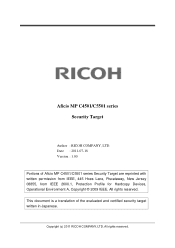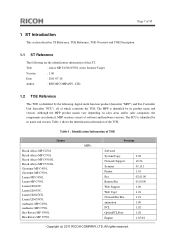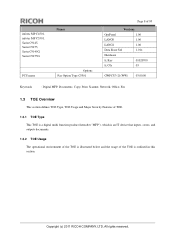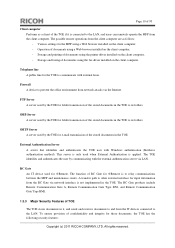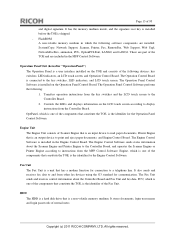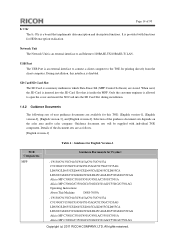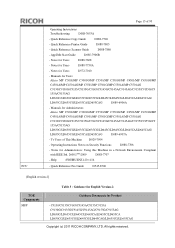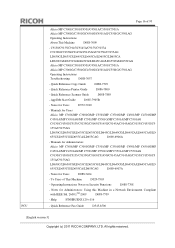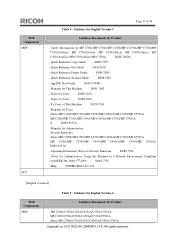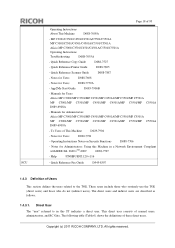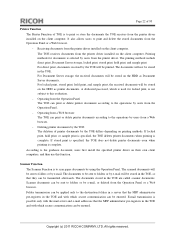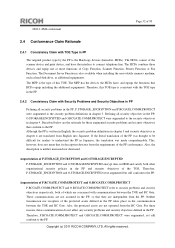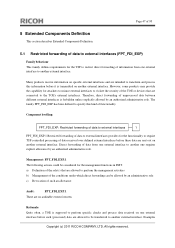Ricoh Aficio MP C4501 Support Question
Find answers below for this question about Ricoh Aficio MP C4501.Need a Ricoh Aficio MP C4501 manual? We have 1 online manual for this item!
Question posted by patrickc29778 on August 30th, 2013
How To Print Directly From Ubs On A Mpc305spf ?
Current Answers
Answer #1: Posted by masetti880 on August 30th, 2013 9:02 AM
Keep in mind, this feature is only available if the HD is also installed. I will also upload the OP guide and you can see the images
See the steps below for printing from USB:
Printing from a Removable Memory Device
Insert a removable memory device into the media slot.
For details about inserting a removable memory device, see "Inserting/Removing a
Memory Storage Device", Getting Started.
Press the [Home] key on the top left of the control panel, and press the [Printer]
icon on the [Home] screen.
Press [Prt. From Dev.].
Select the removable memory device that contains the file you want to print.
Only one removable memory device can be selected at a time.
Select the file you want to print.
You can simultaneously select multiple files of the same file type in the current
folder.
If necessary, press [Detailed Sett.] to configure detailed print settings.
Note that certain settings cannot be selected simultaneously.
If necessary, press [Preview] to check the print image of the document.
Press [Start Printing] or the [Start] key to start printing.
If you start printing a file before the current print job is complete, an error message
Answer #2: Posted by cableman65778 on August 30th, 2013 12:46 AM
I always go to start button (bottom left) then press on "computer" then look for your usb drive. It will show up as an extra mass storage drive with a letter like G or H depending on how many drives you have. Anyway you just double click on your usb drive and it will open it so you can see all your files. You just treat it like you would files on your computer. Right click the file you want to print and click print from the drop down box. If you are not comfortable that way you can always drag and drop the file to your desktop and work with it from there but you asked how to print directly from USB. Certain types of files have to be opened by certain types of programs. If you have text only you shouldn't have much of a problem but for pictures or forms made with microsoft word it is best to open usb to look at files and double click file so computer will pick the program needed to open the file to view it and then use your print options from there. Actually, that is the easiest way for me and it is still printing directly from the usb drive you just had to borrow the use of a program on the computer to complete the print functin for you.