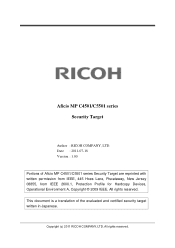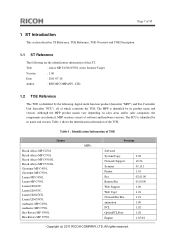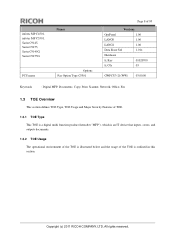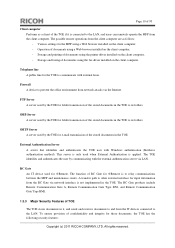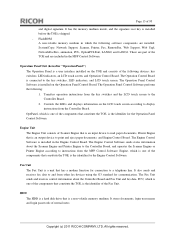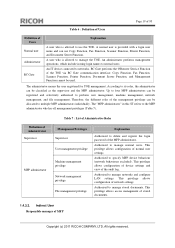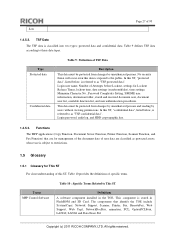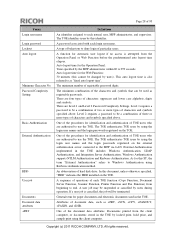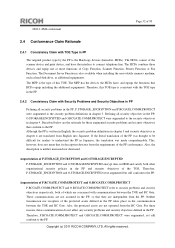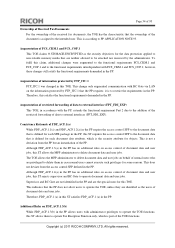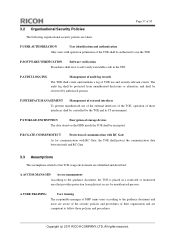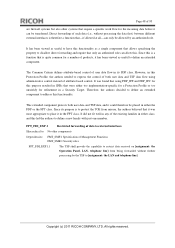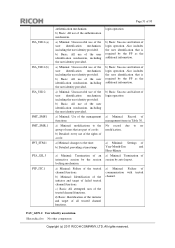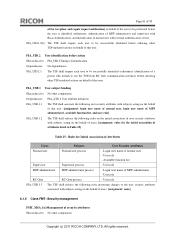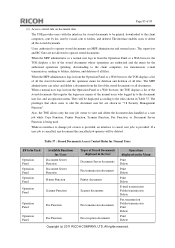Ricoh Aficio MP C4501 Support Question
Find answers below for this question about Ricoh Aficio MP C4501.Need a Ricoh Aficio MP C4501 manual? We have 1 online manual for this item!
Question posted by Weiblejay on October 7th, 2022
Says No Toner When We Just Changed The Toner
Current Answers
Answer #1: Posted by SonuKumar on October 7th, 2022 9:51 PM
follow video
or reset and try
Try hold down the./* key and the # keys for a full 10 seconds, after about 10 seconds the device should restart. To confirm this, try to logon to the admin console, username admin, password should be left blank.
if not then update firmware
Please respond to my effort to provide you with the best possible solution by using the "Acceptable Solution" and/or the "Helpful" buttons when the answer has proven to be helpful.
Regards,
Sonu
Your search handyman for all e-support needs!!
Answer #2: Posted by Odin on October 7th, 2022 12:58 PM
If the issue persists or if you require further advice, you may want to consult the company: use the contact information at https://www.contacthelp.com/ricoh.
Hope this is useful. Please don't forget to click the Accept This Answer button if you do accept it. My aim is to provide reliable helpful answers, not just a lot of them. See https://www.helpowl.com/profile/Odin.
Related Ricoh Aficio MP C4501 Manual Pages
Similar Questions
My Ricoh SP C250sf printer says Toner Set Error:Black,how do i reset this ?
My printer says toner low. Does this mean I need to replace it, or does it stop when it is ready to ...
Where is the option to check the toner levels for the MP C4501?