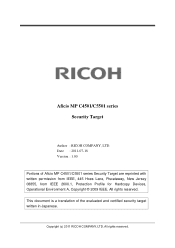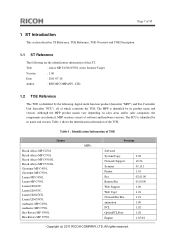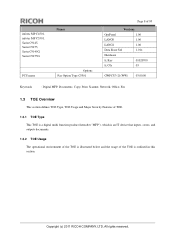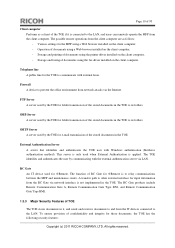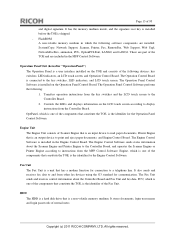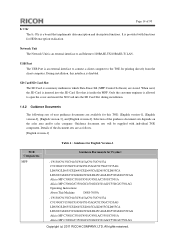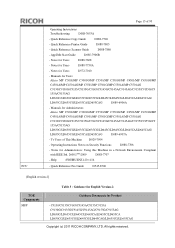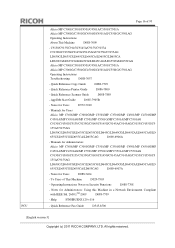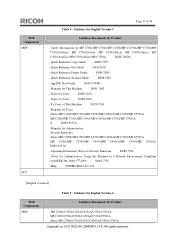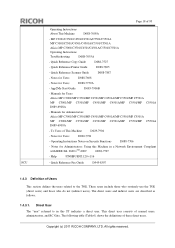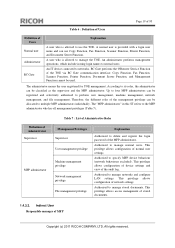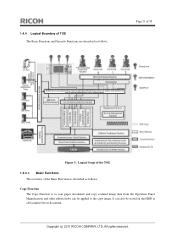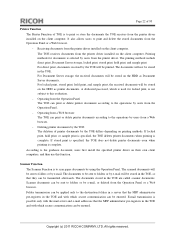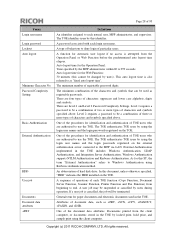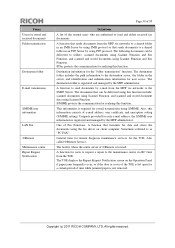Ricoh Aficio MP C4501 Support Question
Find answers below for this question about Ricoh Aficio MP C4501.Need a Ricoh Aficio MP C4501 manual? We have 1 online manual for this item!
Question posted by bweops on May 14th, 2023
How To Reset Paper Tray Aficio Mp C 4501
Current Answers
Answer #1: Posted by SonuKumar on May 14th, 2023 10:34 AM
Select "System Settings" using the touch screen.
Scroll down and select "Tray Paper Settings."
Select the paper tray you want to reset.
Select "Reset" and then confirm the action.
Repeat the process for any other paper trays that you want to reset.
Once you have reset the paper tray settings, you can adjust them to match your paper needs. Make sure to select the correct paper type, size, and orientation for each tray to ensure that your printer operates correctly.
Please respond to my effort to provide you with the best possible solution by using the "Acceptable Solution" and/or the "Helpful" buttons when the answer has proven to be helpful.
Regards,
Sonu
Your search handyman for all e-support needs!!
Answer #2: Posted by ipeyman on May 14th, 2023 11:27 AM
- Locate the control panel on the front of the printer. It should have various buttons and a display screen.
- Press the "User Tools/Counter" button on the control panel. This will take you to the User Tools menu.
- Use the arrow buttons or the touch screen (if available) to navigate through the menu options. Look for the "System Settings" or "System Settings Menu" option and select it.
- Within the System Settings menu, look for the "Tray Paper Settings" or "Paper Tray Settings" option and select it.
- You should see a list of paper trays available on the printer. Select the tray that you want to reset.
- Look for the option to "Reset" or "Initialize" the tray and select it. Confirm the action if prompted.
- After resetting the paper tray, exit the menu system by pressing the "User Tools/Counter" button again or by following the on-screen prompts.
The specific menu names and options may vary slightly depending on the firmware version of your Ricoh Aficio MP C4501. If you're unable to find the exact options mentioned above, consult the printer's user manual or contact Ricoh customer support for further assistance.
Related Ricoh Aficio MP C4501 Manual Pages
Similar Questions
How do I receive a fax on Ricoh Aficio MP C4501?
We are getting an error notice on the fax function to reset the paper tray