Ricoh Aficio MP C4500 Support Question
Find answers below for this question about Ricoh Aficio MP C4500.Need a Ricoh Aficio MP C4500 manual? We have 8 online manuals for this item!
Question posted by sermatthe on April 14th, 2014
How To Install Postscript3 Card In Ricoh C4500
The person who posted this question about this Ricoh product did not include a detailed explanation. Please use the "Request More Information" button to the right if more details would help you to answer this question.
Current Answers
There are currently no answers that have been posted for this question.
Be the first to post an answer! Remember that you can earn up to 1,100 points for every answer you submit. The better the quality of your answer, the better chance it has to be accepted.
Be the first to post an answer! Remember that you can earn up to 1,100 points for every answer you submit. The better the quality of your answer, the better chance it has to be accepted.
Related Ricoh Aficio MP C4500 Manual Pages
Network Guide - Page 130


...with
ScanRouter V2 Professional, Auto
Document Link, or DeskTopBind- In addition,
set up connected devices using the I /O settings of it. ministration Utility. chine, the administration utility of ScanRout...software.
If the network environment chang- er V2 Administration Utility.
• Do not install ScanRouter V2 Professional on a computer which uses dial-up access.
• When using ...
PostScript Supplement - Page 25


... Wizard] dialog box. The [Port Name] text box automatically obtains a port name. Change this printer driver requires Administrators permission. When screen for Device selection appears, select "RICOH NetworkPrinter Driver C Model".
The installer starts.
E Click [Next >]. G Click [Create a new port:]. K Click [Next >] L Click [Finish] in the [Printer Name or IP Address] box. A Quit all...
PostScript Supplement - Page 27


...can be set after the printer driver installation. The [Port Name] text box ...installation starts.
Using the Standard TCP/IP Port
J Enter the printer name or IP address in the [Add Standard TCP/IP Printer Port Wizard] dialog box.
In that the name of the machine whose driver you want to configure the printer as default. When screen for Device selection appears, select "RICOH...
PostScript Supplement - Page 46


... [Found New Hardware Wizard] dialog box appears, click [Next >].
C When the message "Please choose your search and installation option." D When the message "Driver Files Search Results" appears, select the [Disable
the device. J Follow the instructions.
To install another printer driver after setting the "1394_00n" port, click [1394_00] as a port during the printer driver...
PostScript Supplement - Page 48
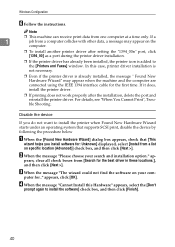
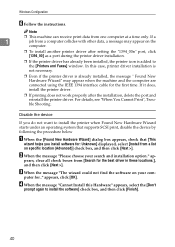
... Hardware Wizard starts under an operating system that supports SCSI print, disable the device by following the procedure below
A When the [Found New Hardware Wizard] dialog box appears, check that [This
wizard helps you install software for: Unknown] displayed, select [Install from a computer collides with other data, a message may appear when the machine...
PostScript Supplement - Page 49
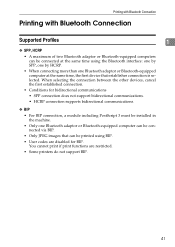
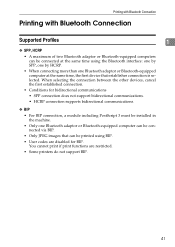
...; HCRP connection supports bidirectional communications.
❖ BIP
• For BIP connection, a module including PostScript 3 must be installed in the machine.
• Only one Bluetooth adaptor or Bluetooth-equipped computer at the same time, the first device that can be printed using BIP.
• User codes are restricted.
• Some printers do not...
PostScript Supplement - Page 53
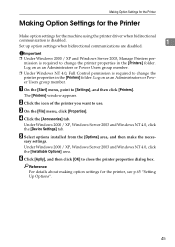
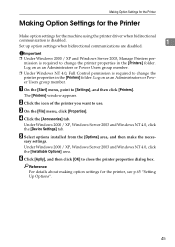
... settings. Under Windows 2000 / XP, Windows Server 2003 and Windows NT 4.0, click the [Installable Options] area. mission is required to change the printer properties in the [Printers] folder. Log...window appears. Under Windows 2000 / XP, Windows Server 2003 and Windows NT 4.0, click the [Device Settings] tab. Important ❒ Under Windows 2000 / XP and Windows Server 2003, Manage Printers...
PostScript Supplement - Page 73


...XP, Windows Server 2003, or Windows NT 4.0, you change printer driver settings, log on the [Device Settings] tab. Note
❒ To set up the printer driver. When you have to open ...options in the Adobe PageMaker's print dialog box.
3. Windows NT 4.0 Mac OS
[Installable Options] on the [Device Settings] tab in [Print & Fax] to set up any of Administrators, Server Operators...
Copy/Document Server Reference - Page 4


... are specific to machine types. ❒ Adobe Acrobat Reader/Adobe Reader must be installed in order to view the
manuals as PDF files. ❒ For "UNIX Supplement", please visit our Web site or consult an authorized
dealer. ❒ "PostScript3 Supplement" and "UNIX Supplement" include descriptions of
functions and settings that might not...
Facsimile Reference - Page 4


... are specific to machine types.
❒ Adobe Acrobat Reader/Adobe Reader must be installed in order to view the manuals as PDF files.
❒ For "UNIX Supplement", please visit our Web site or consult an authorized dealer.
❒ "PostScript3 Supplement" and "UNIX Supplement" include descriptions of functions and settings that might not...
Facsimile Reference - Page 255
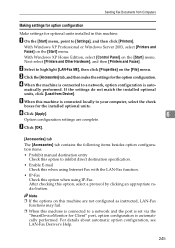
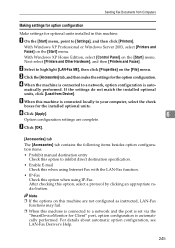
...option configuration
Make settings for optional units installed in this machine is connected to your computer, select the check
boxes for the installed optional units. F Click [Apply].
...is set via the "SmartDeviceMonitor for the option configuration. matically performed.
Sending Fax Documents from Device].
C Click the [Accessories] tab, and then make the settings for Client" port, ...
Facsimile Reference - Page 297


... line. Excessive RENs on the line and briefly explain to the telephone line, ensure the installation of the equipment. Also, you believe it is experienced with this manual. 9. In the event of all areas, the sum of devices that contains, among other information, a product identifier in this product. The telephone company may...
General Settings Guide - Page 4


... are specific to machine types. ❒ Adobe Acrobat Reader/Adobe Reader must be installed in order to view the
manuals as PDF files. ❒ For "UNIX Supplement", please visit our Web site or consult an authorized
dealer. ❒ "PostScript3 Supplement" and "UNIX Supplement" include descriptions of
functions and settings that might not...
Printer Reference - Page 4


...Reference Fax Guide • Quick Reference Printer Guide • Quick Reference Scanner Guide • PostScript3 Supplement • UNIX Supplement • Manuals for DeskTopBinder Lite • DeskTopBinder Lite Setup Guide...be installed in order to view the
manuals as PDF files. ❒ For "UNIX Supplement", please visit our Web site or consult an authorized
dealer. ❒ "PostScript3 ...
Printer Reference - Page 37


... [Add Standard TCP/IP Printer Port Wizard] dialog box.
In that the port of the selected printer is , you still want to complete installation. Change this name if necessary.
When the device selection appears, select "RICOH NetworkPrinter Driver C Model".
1
N Click [Next >]. O Click [Finish] in the [Printer Name or IP Address] box.
R Click [Continue...
Printer Reference - Page 157
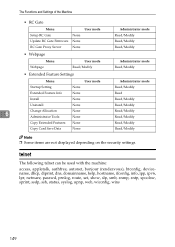
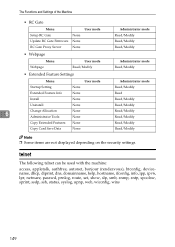
... Read/Modify
Administrator mode Read/Modify
• Extended Feature Settings
Menu
User mode
Administrator mode
Startup Setting
None
Read/Modify
Extended Feature Info
None
Read
Install
None
Read/Modify
Uninstall
None
Read/Modify
6
Change Allocation Administrator Tools
None None
Read/Modify Read/Modify
Copy Extended Features None
Read/Modify
Copy...
Printer Reference - Page 166


...Aficio MP C3500 C4540/DSc545/LD445c/Aficio MP C4500 C4540g/DSc545g/Aficio MP C4500G Responsible party: Ricoh Corporation Address: 5 Dedrick Place, West Caldwell, NJ 07006 Telephone number: 973-882-2000 This device ...in order to provide reasonable protection against harmful interference in a residential installation. If this device must be determined by one more of the following two conditions:...
Scanner Reference - Page 4


...Reference Fax Guide • Quick Reference Printer Guide • Quick Reference Scanner Guide • PostScript3 Supplement • UNIX Supplement • Manuals for DeskTopBinder Lite • DeskTopBinder Lite Setup ...be installed in order to view the manuals as PDF files.
❒ For "UNIX Supplement", please visit our Web site or consult an authorized dealer.
❒ "PostScript3 ...
Scanner Reference - Page 171


...Class B digital device, pursuant to provide reasonable protection against harmful interference in a residential installation.
These limits are designed to Part 15 of Conformity
Product Name: Printer/Scanner Controller + Copy Machine Model Number: C3535/DSc535/LD435c/Aficio MP C3500 C4540/DSc545/LD445c/Aficio MP C4500 C4540g/DSc545g/Aficio MP C4500G Responsible party: Ricoh Corporation...
Troubleshooting - Page 4


... are specific to machine types. ❒ Adobe Acrobat Reader/Adobe Reader must be installed in order to view the
manuals as PDF files. ❒ For "UNIX Supplement", please visit our Web site or consult an authorized
dealer. ❒ "PostScript3 Supplement" and "UNIX Supplement" include descriptions of
functions and settings that might not...
Similar Questions
How To Install Ricoh Mp C4500 Rpcs Driver On Windows 7 X64
(Posted by gunipasso8 10 years ago)
How To Install Postscript Card Ricoh Aficio Mp 5001
(Posted by bub4tear 10 years ago)
I Have A Sd Card Authentification Has Failed With Mp 4001. How Can't I Remove I
i have a sd card auhentification has failed with ricoh mp 4001. i would like to make ok to print
i have a sd card auhentification has failed with ricoh mp 4001. i would like to make ok to print
(Posted by djouldeo 10 years ago)

