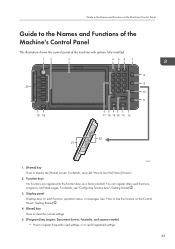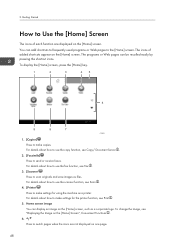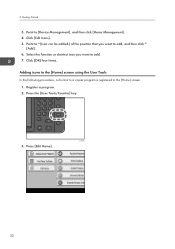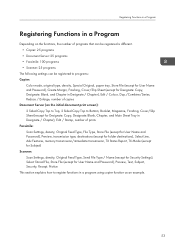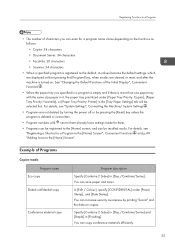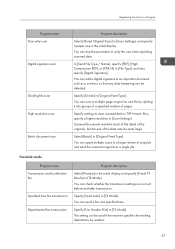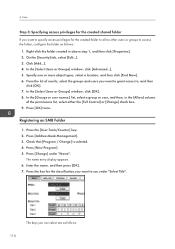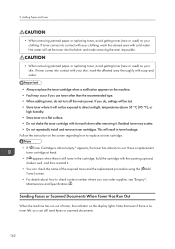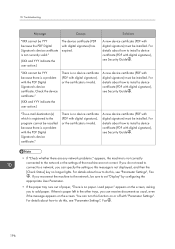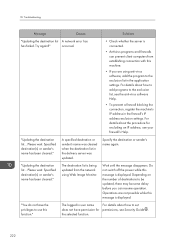Ricoh Aficio MP C3502 Support Question
Find answers below for this question about Ricoh Aficio MP C3502.Need a Ricoh Aficio MP C3502 manual? We have 2 online manuals for this item!
Question posted by mlopez39105 on September 11th, 2013
Aficio Mpc3502 Add Name To Scanner I Need To Know How To Add A Name To Scanner
Step by step...
Current Answers
Answer #1: Posted by freginold on September 11th, 2013 5:44 PM
Hi, to add a scan destination to the machine's list of contacts:
- Press the User Tools/Counter button
- Select System Settings
- Select the Administrator Tools tab
- Select Address Book Management
- Select New Program
- Under the Name tab, enter a name for this destination
- Under either the Email or Folder tab (depending on what type of scanning you will be doing) enter the scan destination email address or folder path
- Select OK to save the new destination
- Press the User Tools/Counter button
- Select System Settings
- Select the Administrator Tools tab
- Select Address Book Management
- Select New Program
- Under the Name tab, enter a name for this destination
- Under either the Email or Folder tab (depending on what type of scanning you will be doing) enter the scan destination email address or folder path
- Select OK to save the new destination
Related Ricoh Aficio MP C3502 Manual Pages
Similar Questions
Bates Stamping
I have an Aficio MP C3502 machine and need to Bates stamp a 1,000 page document.
I have an Aficio MP C3502 machine and need to Bates stamp a 1,000 page document.
(Posted by lenah3031 8 years ago)
How To Add A Name To The Registry Aticio Mp C5000
(Posted by bindebkd 10 years ago)
How To Add Email Address To Aficio C3502 For Scanning
(Posted by naglan 10 years ago)
How Do I Add Email Addresses To My Ricoh Mp 8001
(Posted by franciss 12 years ago)