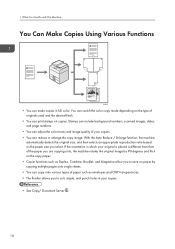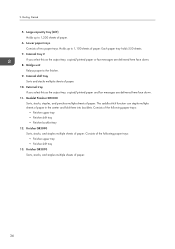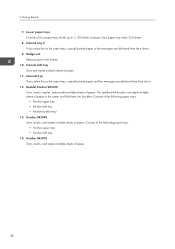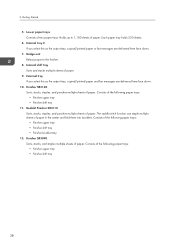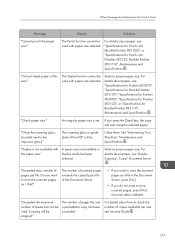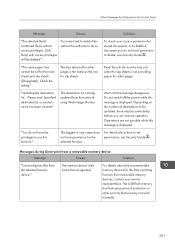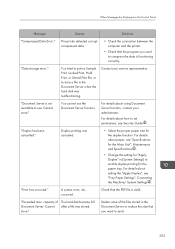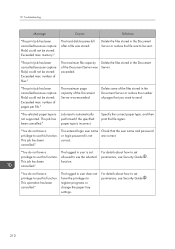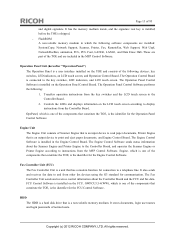Ricoh Aficio MP C3502 Support Question
Find answers below for this question about Ricoh Aficio MP C3502.Need a Ricoh Aficio MP C3502 manual? We have 2 online manuals for this item!
Question posted by utp88zsb on June 10th, 2014
How To Select Paper Try 4 On Ricoh Aficio Mp C3502
The person who posted this question about this Ricoh product did not include a detailed explanation. Please use the "Request More Information" button to the right if more details would help you to answer this question.
Current Answers
Related Ricoh Aficio MP C3502 Manual Pages
Similar Questions
How To Print Both Sides Paper On Ricoh Aficio Mp C3300 Pcl 5c
(Posted by sometJe 9 years ago)
How Configure Email Settings On Aficio Mp C3502
(Posted by SusanMasiat 10 years ago)
How To Turn Off The Auto Select Paper Tray For Aficio Mp C3502
(Posted by HuguBobzi 10 years ago)
Cant Find Misfed Paper In Ricoh Aficio Mp 6001
I found few pieces of hard paper that is not suppose to be used. somebody use it and did not know. T...
I found few pieces of hard paper that is not suppose to be used. somebody use it and did not know. T...
(Posted by AlstonSarkor 11 years ago)