Ricoh Aficio MP C3502 Support Question
Find answers below for this question about Ricoh Aficio MP C3502.Need a Ricoh Aficio MP C3502 manual? We have 2 online manuals for this item!
Question posted by advubo on July 10th, 2014
What Is The Admin Password For The Cd For Aficio Mp C3502
The person who posted this question about this Ricoh product did not include a detailed explanation. Please use the "Request More Information" button to the right if more details would help you to answer this question.
Current Answers
There are currently no answers that have been posted for this question.
Be the first to post an answer! Remember that you can earn up to 1,100 points for every answer you submit. The better the quality of your answer, the better chance it has to be accepted.
Be the first to post an answer! Remember that you can earn up to 1,100 points for every answer you submit. The better the quality of your answer, the better chance it has to be accepted.
Related Ricoh Aficio MP C3502 Manual Pages
Manuals - Page 1
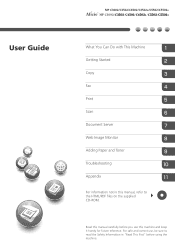
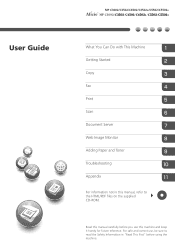
... "Read This First" before using the machine. Read this manual carefully before you use , be sure to the HTML/PDF files on the supplied CD-ROM.
Manuals - Page 117


...of the destination computer, and then press [OK]. 12. Enter the password again to check the path is set correctly. 115 Press [Folder]. 16. Check that is displayed first. ...• [AB], [CD], [EF], [GH], [IJK], [LMN], [OPQ], [RST], [UVW], [XYZ], [1] to [10]: Added to the
list of items in "Default User Name / Password (Send)" of the destination computer, and then press...
Manuals - Page 129
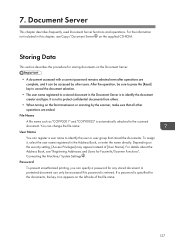
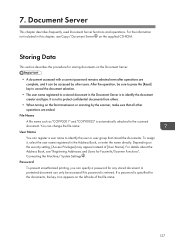
..." and "COPY0002" is to identify the user or user group that all other users. User Name You can specify a password for the documents, the key icon appears on the supplied CD-ROM. Password To prevent unauthorized printing, you can register a user name to identify the document creator and type. It is not to...
Manuals - Page 203
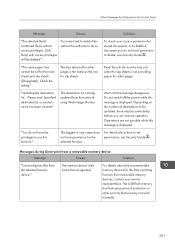
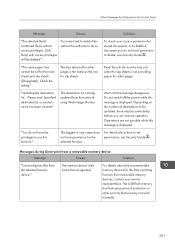
... so.
The USB flash memory that features password protection or other pages. You have permission for the Direct printing function from removable memory devices, contact your access permission for the main ...file(s) without the authority to do not have permission to use this function." The memory device used cannot be some delay before you do not have the privileges to delete, see...
Manuals - Page 213
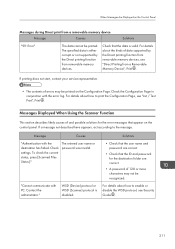
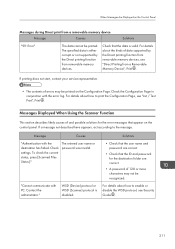
... recognized. If a message not described here appears, act according to enable or disable the WSD protocol, see "Direct Printing from a Removable Memory Device", Print . The entered user name or password was invalid. Contact the administrator."
Solutions
• Check that the data is valid. Check the Configuration Page in conjunction with PC.
The...
Manuals - Page 219
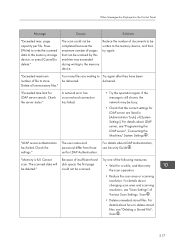
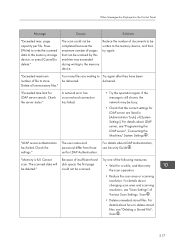
... by this machine was exceeded during writing to the memory device, and then try again. For details about changing scan area...
• Check that can be written to the memory device. The scanned data will be delivered. When Messages Are Displayed.... Press [Write] to write the scanned data to the memory storage device, or press [Cancel] to store. Delete all unnecessary files."
A...
Security Target - Page 1


...-05-28 Version : 1.00
Portions of the evaluated and certified security target written in Japanese. Copyright (c) 2012 RICOH COMPANY, LTD.
This document is a translation of Aficio MP C3002/C3502 series Security Target are reprinted with written permission from IEEE, 445 Hoes Lane, Piscataway, New Jersey 08855, from IEEE 2600.1, Protection Profile for Hardcopy...
Security Target - Page 8


...Aficio MP C3002, Ricoh Aficio MP C3002G, Ricoh Aficio MP C3502, Ricoh Aficio MP C3502G, Savin MP C3002, Savin MP C3002G, Savin MP C3502, Savin MP C3502G, Lanier MP C3002, Lanier MP C3002G, Lanier MP C3502, Lanier MP C3502G , nashuatec MP C3002, nashuatec MP C3502, Rex-Rotary MP C3002, Rex-Rotary MP C3502, Gestetner MP C3002, Gestetner MP C3502, infotec MP C3002, infotec MP C3502... multifunction ...
Security Target - Page 14
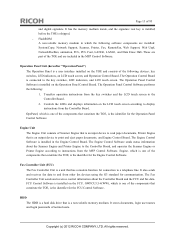
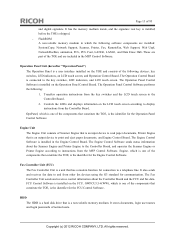
...(hereafter "Operation Panel") The Operation Panel is shipped. - Transfers operation instructions from other fax devices using the G3 standard for the Operation Panel Control Software.
These are part of the TOE and... a non-volatile memory medium. It stores documents, login user names and login passwords of 93
and digital signature. The Operation Control Board is installed in the Engine...
Security Target - Page 15


... A cover is placed on the sales area and/or sales company. MP C3002/C3502/C4502/C4502A/C5502/C5502A Aficio MP C3002/C3502/C4502/C4502A/C5502/C5502A User Guide D143-7004
- All rights reserved. ... interface is an external interface to print documents in advance.
MP C3002/C3502/C4502/C4502A/C5502/C5502A Aficio MP C3002/C3502/C4502/C4502A/C5502/C5502A Read This First D143-7008
- The...
Security Target - Page 16


Page 15 of 93
MP C3002/MP C3502/MP C4502/MP C4502A/MP C5502/MP C5502A Aficio MP C3002/MP C3502/MP C4502/MP C4502A/MP C5502/MP C5502A D143-7444
- Help 83NHCEENZ1.40 v124
FCU
- Printer/Scanner Drivers and Utilities RICOH Aficio MP C3002/MP C3002G/MP C3502/MP C3502G LANIER MP C3002/MP C3002G/MP C3502/MP C3502G SAVIN MP C3002/MP C3002G/MP C3502/MP C3502G D143-7429
Copyright (c) 2012 RICOH ...
Security Target - Page 17


...SOFTWARE LICENSE AGREEMENT D645-7901
- Manuals MP C3002/MP C3502/MP C4502/MP C4502A/MP C5502/MP C5502A Aficio MP C3002/MP C3502/MP C4502/MP C4502A/MP C5502/MP C5502A A D143-7447
- Help 83NHCEENZ1.40 v124
FCU
- All rights reserved. Printer/Scanner Drivers and Utilities RICOH Aficio MP C3002/MP C3502 MP C3002/MP C3502 infotec MP C3002/MP C3502 D143-7435
- FAX OPTION TYPE C5502...
Security Target - Page 18


... and Utilities RICOH Aficio MP C3002/MP C3502 Gestetner MP C3002/MP C3502 LANIER MP C3002/MP C3502 D143-7441
- Table 5 : Guidance for English Version-4
Page 17 of Users
This section defines the users related to the TOE. Notes for Security Guide D143-7348
- Manuals MP C3002/MP C3502/MP C4502/MP C4502A/MP C5502/MP C5502A Aficio MP C3002/MP C3502/MP C4502/MP C4502A/MP C5502/MP C5502A D143...
Security Target - Page 19
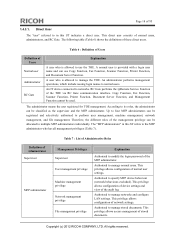
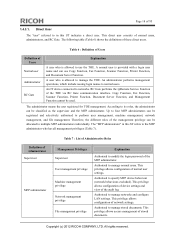
... of normal user settings.
This privilege allows configuration of network settings. This privilege allows configuration of device settings and view of stored documents. This privilege allows access management of the audit log. Copyright... selectively authorised to modify the login password of the TOE via RC Gate communication interface. Therefore, the different roles of 93
1.4.3.1.
Security Target - Page 26
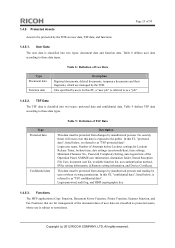
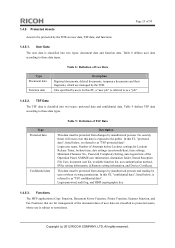
...Table 9 : Definition of user data are user data, TSF data, and functions. Login password, audit log, and HDD cryptographic key.
1.4.5.3. Functions
The MFP applications (Copy Function, ... function list, user authentication method, IPSec setting information, @Remote setting information, and Device Certificate.
1.4.5 Protected Assets Assets to these data types. Login user name, Number of...
Security Target - Page 28


... printing or stored print from the MFP. One of the document data attributes. Documents sent to IT devices by locked print, hold print, and sample print using the login user names and the login passwords registered on the TOE. Documents sent by fax or to the MFP via LAN. All rights reserved...
Security Target - Page 66


Page 65 of 93
TSF Data @Remote setting information Device Certificate
Operations Query Modify
User Roles MFP administrator MFP administrator
FMT_SMF.1 Specification of ...Query of minimum character number by MFP administrator when the Basic Authentication is used Query of Password Complexity by MFP administrator when the Basic Authentication is used Query and modification of auto logout ...
Security Target - Page 73
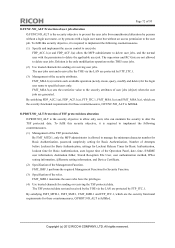
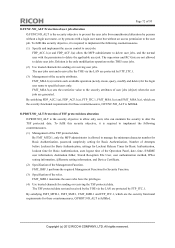
...Stored Reception File User, user authentication method, IPSec setting information, @Remote setting information, and Device Certificate. (2) Specification of the Management Function.
Deletion is allowed to manage the minimum character number for Basic Authentication, password complexity setting for Basic Authentication, Number of Attempts before Lockout for Basic Authentication, settings for...
Security Target - Page 85
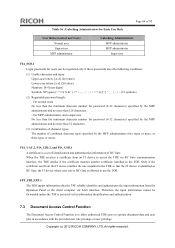
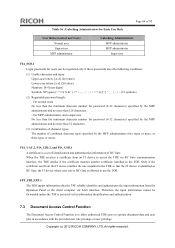
...IT device matches the one installed in accordance with the provided user role privilege or user privilege. Therefore, the input information cannot be registered only if these passwords meet...
MFP administrator
Unlocking Administrators MFP administrator MFP administrator Supervisor
FIA_SOS.1
Login passwords for password (8-32 characters) specified by the MFP administrators (two types or more...
Security Target - Page 92
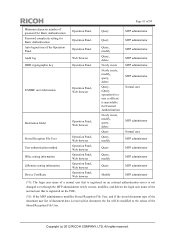
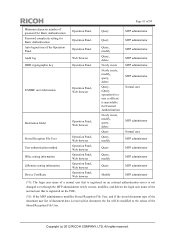
... Password complexity setting for Basic Authentication Auto logout time of the Operation Panel
Audit log
HDD cryptographic key
Operation Panel Operation Panel Operation Panel Web browser Operation Panel
S/MIME user information
Operation Panel, Web browser
Destination folder
Stored Reception File User User authentication method IPSec setting information @Remote setting information Device...
Similar Questions
How To Reset A Forgotten Ricoh Aficio Mp C3502 Admin Password
(Posted by ISCOMTECH 1 year ago)
How Configure Email Settings On Aficio Mp C3502
(Posted by SusanMasiat 10 years ago)
What Is The Default Admin Password For Aficio Mp C3001
what is the default admin password for Aficio MP C3001
what is the default admin password for Aficio MP C3001
(Posted by none68375 12 years ago)
Admin Password For Aficio Mp 3351, Web Interface
admin Default password for ricoh MP 3351
admin Default password for ricoh MP 3351
(Posted by prestonjones 12 years ago)

