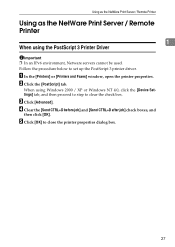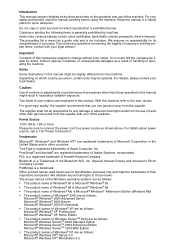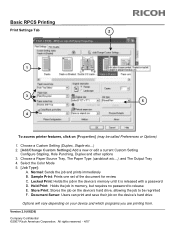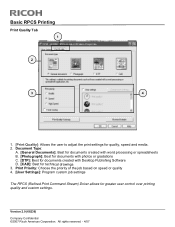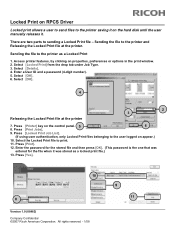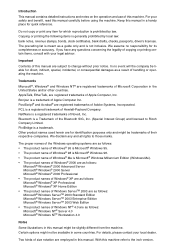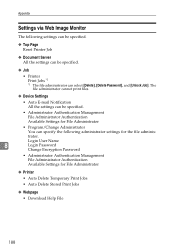Ricoh Aficio MP C3000 Support Question
Find answers below for this question about Ricoh Aficio MP C3000.Need a Ricoh Aficio MP C3000 manual? We have 10 online manuals for this item!
Question posted by shrhu on October 9th, 2014
Ricoh Mp C3000 Streaks When Printing
The person who posted this question about this Ricoh product did not include a detailed explanation. Please use the "Request More Information" button to the right if more details would help you to answer this question.
Current Answers
Answer #1: Posted by freginold on October 10th, 2014 2:59 AM
If the streaks are just one color, then they are probably coming from either the development unit or photoconductor unit for that color. If the streaks are multi-colored, then they're probably coming from either the transfer cleaning unit or the fusing unit.
If you could take a picture (or several pictures) of what the streaks look like and resubmit your question with the pictures attached, that would be a big help so we could assist you in troubleshooting.
If you could take a picture (or several pictures) of what the streaks look like and resubmit your question with the pictures attached, that would be a big help so we could assist you in troubleshooting.
Related Ricoh Aficio MP C3000 Manual Pages
Similar Questions
How To Setup Ricoh Aficio Mp C3000 To Print On Mac
(Posted by lumopkp 9 years ago)
How To Stop The Fax Result Confirmation Sheet From Printing On A Aficio Mp4001.
How to stop the fax result confirmation sheet from printing on a Aficio MP4001? Can a stamp not be p...
How to stop the fax result confirmation sheet from printing on a Aficio MP4001? Can a stamp not be p...
(Posted by adavidson 10 years ago)
How Do I Print Labels Ricoh Aficio Mp 6001
Labels formatted in Word will not print on Ricoh Aficio MP6001 printer/copier. It just keeps saying ...
Labels formatted in Word will not print on Ricoh Aficio MP6001 printer/copier. It just keeps saying ...
(Posted by sreihart 11 years ago)