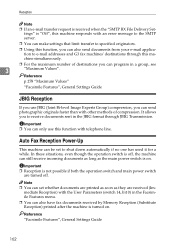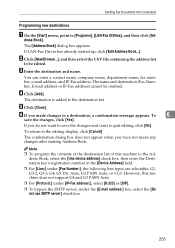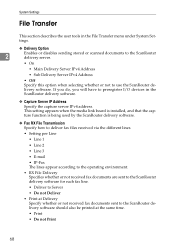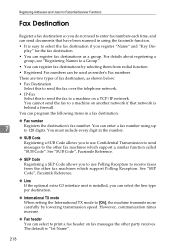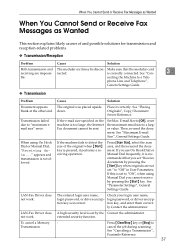Ricoh Aficio MP C3000 Support Question
Find answers below for this question about Ricoh Aficio MP C3000.Need a Ricoh Aficio MP C3000 manual? We have 10 online manuals for this item!
Question posted by snDar on May 24th, 2014
Ricoh Aficio Lines When Receiving Faxes
The person who posted this question about this Ricoh product did not include a detailed explanation. Please use the "Request More Information" button to the right if more details would help you to answer this question.
Current Answers
Answer #1: Posted by freginold on June 6th, 2014 3:04 AM
Hi, this could be caused by many things. WIthout knowing more information, here are some general reasons that could cause it:
- If it only happens from one specific fax machine, it's a problem with that machine (dirty glass probably).
- If it happens when you print as well, it may be caused by the drum or charge roller.
- If it only happens on faxes but happens on faxes from different places, it could be caused by poor line quality (static or noise on the line).
- If it only happens from one specific fax machine, it's a problem with that machine (dirty glass probably).
- If it happens when you print as well, it may be caused by the drum or charge roller.
- If it only happens on faxes but happens on faxes from different places, it could be caused by poor line quality (static or noise on the line).
Related Ricoh Aficio MP C3000 Manual Pages
Similar Questions
Ricoh Aficio Mp C6501 Not Receiving Faxes But Can't Send.
We have a Ricoh Aficio MP C6501. We can receive faxes but can't send. Is this an issue with the fax/...
We have a Ricoh Aficio MP C6501. We can receive faxes but can't send. Is this an issue with the fax/...
(Posted by conniemoncrief 8 years ago)
Memory Full - Cannot Reach Its Destination.
Hi!We get an error message while scanning saying that the file cannot reach its destination because ...
Hi!We get an error message while scanning saying that the file cannot reach its destination because ...
(Posted by Luddere 11 years ago)
I Can't Receive Faxes From A Specific Number. What Does 'manual Call' Mean?
I can't receive faxes from a specific number. Everytime that number faxes, the transmission log show...
I can't receive faxes from a specific number. Everytime that number faxes, the transmission log show...
(Posted by jhui 11 years ago)
Dark Lines
When photocopying documents we have dark lines accross the top and bottom of the page, how do we get...
When photocopying documents we have dark lines accross the top and bottom of the page, how do we get...
(Posted by kristyannbarwise 12 years ago)