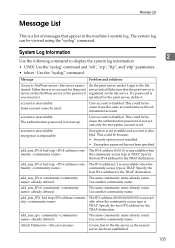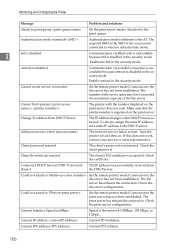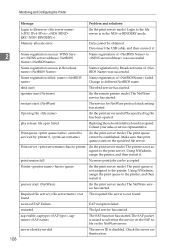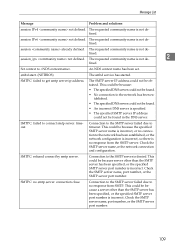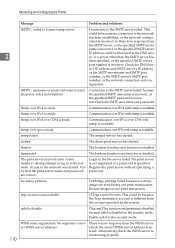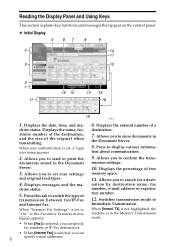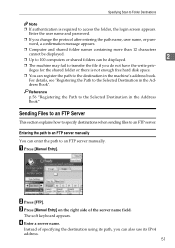Ricoh Aficio MP C3000 Support Question
Find answers below for this question about Ricoh Aficio MP C3000.Need a Ricoh Aficio MP C3000 manual? We have 10 online manuals for this item!
Question posted by costekmach on June 26th, 2014
How To Fix Authentication With Destination Server Has Failed On Ricoh Aficio
mpc2800
Current Answers
Answer #1: Posted by freginold on July 8th, 2014 10:46 AM
Hi, if scanning to email was working before, and now all of a sudden you are getting that authentication error, then the most likely reason is that the password for the email server has changed. The new password will need to be entered in the scanner's settings, so that it can connect again. This can be done in User Tools/Counter > System Settings > File Transfer > SMTP Authentication.
If scanning to email was never fully set up, you can find detailed instructions for setting it up here:
- How to set up scan to email on a Ricoh Aficio MP series copier
If scanning to email was never fully set up, you can find detailed instructions for setting it up here:
- How to set up scan to email on a Ricoh Aficio MP series copier
Related Ricoh Aficio MP C3000 Manual Pages
Similar Questions
Authentication With The Destination Has Failed When Scanning To Email Ricoh
2550
2550
(Posted by COAjhdh 9 years ago)
Authentication To Destination Has Failed When Trying To Send To A Folder
(Posted by vanler 9 years ago)
How To Configure Document Server On Aficio Mp C3000
(Posted by vienho 10 years ago)
Memory Full - Cannot Reach Its Destination.
Hi!We get an error message while scanning saying that the file cannot reach its destination because ...
Hi!We get an error message while scanning saying that the file cannot reach its destination because ...
(Posted by Luddere 11 years ago)