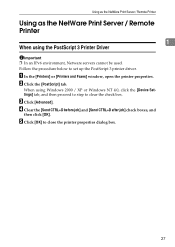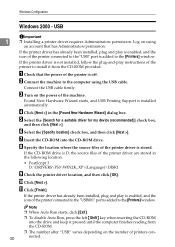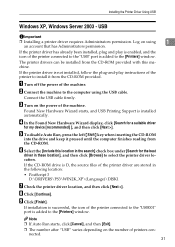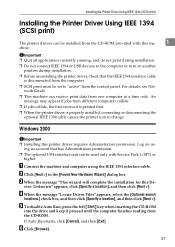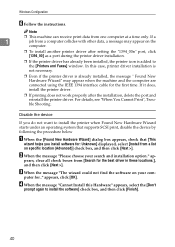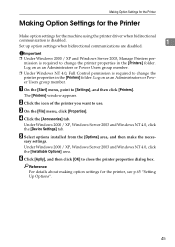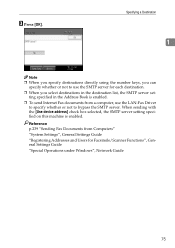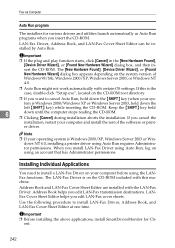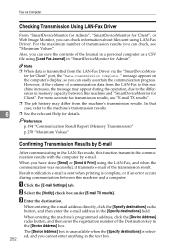Ricoh Aficio MP C3000 Support Question
Find answers below for this question about Ricoh Aficio MP C3000.Need a Ricoh Aficio MP C3000 manual? We have 10 online manuals for this item!
Question posted by BLjhmi on March 2nd, 2014
How Many Drivers Doea Aficio Mpc 3000 Has
The person who posted this question about this Ricoh product did not include a detailed explanation. Please use the "Request More Information" button to the right if more details would help you to answer this question.
Current Answers
Answer #1: Posted by freginold on April 21st, 2014 7:50 PM
Hi, there are five drivers currently available for download for the MP C3000: PCL5c, PCL6, PCL6 Universal, PostScript 3, and PostScript Universal. These are just the print drivers -- there are other drivers as well, including the LAN fax driver and TWAIN scanning driver.
All of these drivers can be downloaded from Ricoh here:
http://support.ricoh.com/bb/html/dr_ut_e/re/model/mpc25/mpc25en.htm
All of these drivers can be downloaded from Ricoh here:
http://support.ricoh.com/bb/html/dr_ut_e/re/model/mpc25/mpc25en.htm
Related Ricoh Aficio MP C3000 Manual Pages
Similar Questions
How To Change The Default Scan Size Ricoh Aficio Mpc 3000
(Posted by pocpasca 10 years ago)
Ricoh Mpc 3000 Error Code 532
hi how do i solve mpc 3000 error code 532 .please thank you ,
hi how do i solve mpc 3000 error code 532 .please thank you ,
(Posted by khorsedalam23 10 years ago)
How To Callibrate A Ricoh Mpc 3000 Touch Screen
touch screen not working on ricoh mpc 3000 saw on line something about callibration before replacing...
touch screen not working on ricoh mpc 3000 saw on line something about callibration before replacing...
(Posted by shantelmneal 11 years ago)