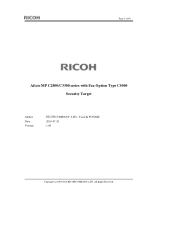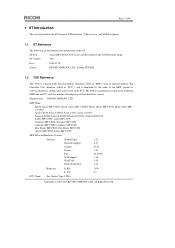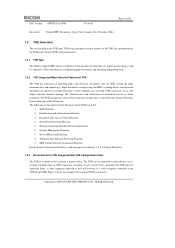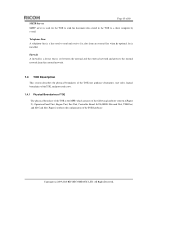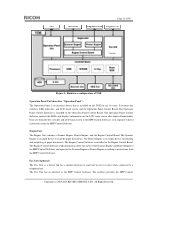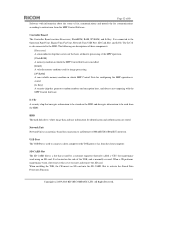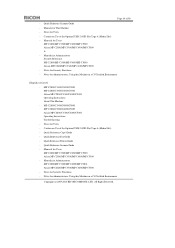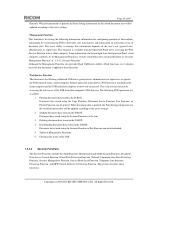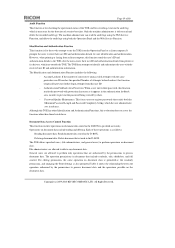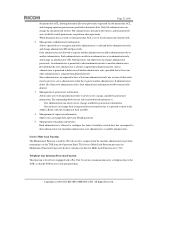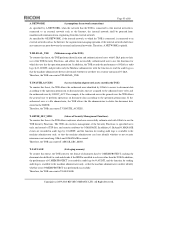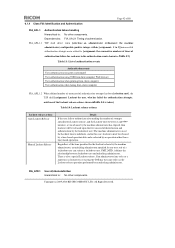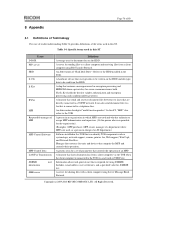Ricoh Aficio MP C2800 Support Question
Find answers below for this question about Ricoh Aficio MP C2800.Need a Ricoh Aficio MP C2800 manual? We have 1 online manual for this item!
Question posted by khorsedalam23 on October 9th, 2013
How To Control User
Current Answers
Answer #1: Posted by masetti880 on October 9th, 2013 9:08 AM
In a nutshell, you have to (all of this is in 'user tools/ system settings/ administrator tools') turn on 'User authentication' and then choose which functions you want to be controlled by it. In this case Color Printing or Color Copying as well. Once that is done you need to go into the Adressbook Management' and choose 'New Program' type whatever you want to be the name (yourself) and then choose the Auth Info tab. Make up a 4 digit number to be your password for color functions and then scroll through the pages choosing all of the functions that you want access to (in this case everything). After accomplishing that if you go to make a copy and choose 'Color' the machine will prompt you for a password (your 4 digit number) before allowing it. To print in color you need to open your printing preferences on your computer driver and you will choose the 'Job/Log' tab and enter your 4 digit pin in that box. Be preparred for people telling you the printer is broken because if anyone tries to print in color without entering the password in that box, the machine will just dump the job without displaying a reason. Be advised that anyone with knowledge of this procedure can go into addressbook and see the code and then use it so you would normally turn on "Admin Authentication' also but that is a whole other procedure and if they don't know how to get into the menu's very well you should probably be ok without it.
Related Ricoh Aficio MP C2800 Manual Pages
Similar Questions
We have the need to keep count of one of office workers copies and faxes so that we may bill them at...
Hi all, I have a Ricoh Aficio MP C2800.The problem is that when i try to print on A6 paper size,car...