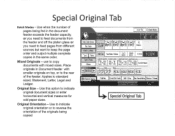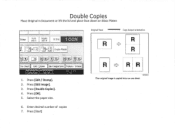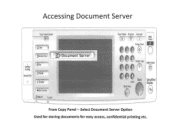Ricoh Aficio MP C2550 Support Question
Find answers below for this question about Ricoh Aficio MP C2550.Need a Ricoh Aficio MP C2550 manual? We have 1 online manual for this item!
Question posted by millSuPra on October 7th, 2013
Ricoh Aficio C2550 How To Store Speed Dial Fax Numbers
The person who posted this question about this Ricoh product did not include a detailed explanation. Please use the "Request More Information" button to the right if more details would help you to answer this question.
Current Answers
Answer #1: Posted by freginold on January 2nd, 2014 12:17 PM
Hi, this article will guide you through adding a fax number to your C2550:
- How to add a fax destination to a Ricoh Aficio MP series copier
Related Ricoh Aficio MP C2550 Manual Pages
Similar Questions
How To Store Email And Fax Numbers In A Ricoh Aficio Mp 171
(Posted by Bigtfreem 9 years ago)
How To Program Speed Dial Fax Numbers On Ricoh Aficio Mp201spf
(Posted by mclfarm 10 years ago)
How To Remove Saved Fax Numbers In A Ricoh Aficio Mp C2550
(Posted by Nehin 10 years ago)
Speed Dial For Facsimile
How do you program names and numbers into the facsimile speed dial
How do you program names and numbers into the facsimile speed dial
(Posted by Anonymous-29452 12 years ago)