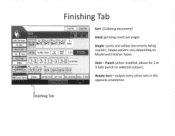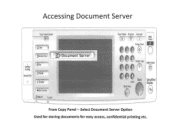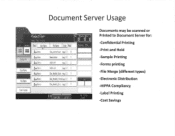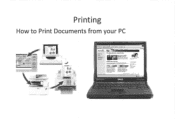Ricoh Aficio MP C2550 Support Question
Find answers below for this question about Ricoh Aficio MP C2550.Need a Ricoh Aficio MP C2550 manual? We have 1 online manual for this item!
Question posted by diahmd2005 on June 7th, 2011
Print Some Stuff
Do I have to put the letter head inside the tray? But I see some people using side area to print letter head instead of putting inside the tray.
Current Answers
Related Ricoh Aficio MP C2550 Manual Pages
Similar Questions
Aficio Mp C2551 Stop Automatically Pulling Tray 2
I have 2 different colors of paper in my printer, but when one tray runs out of paper mid print, it ...
I have 2 different colors of paper in my printer, but when one tray runs out of paper mid print, it ...
(Posted by emmyizme 10 years ago)
Reset Administrator Password Ricoh Aficio Mp C2550?
Hi guys,I bought a second hand Ricoh Aficio MP C2550 and I need to reset the administrator password,...
Hi guys,I bought a second hand Ricoh Aficio MP C2550 and I need to reset the administrator password,...
(Posted by alemazz 11 years ago)