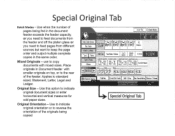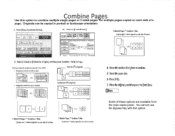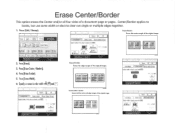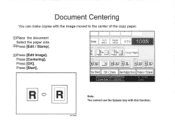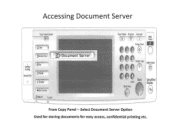Ricoh Aficio MP C2550 Support Question
Find answers below for this question about Ricoh Aficio MP C2550.Need a Ricoh Aficio MP C2550 manual? We have 1 online manual for this item!
Question posted by missystems on May 28th, 2012
Integration With Mac Via Usb
Is there a standard 2.o usb connector to use to integrate the printer with the Mac?
Current Answers
Answer #1: Posted by freginold on May 30th, 2012 8:30 AM
Hi -- yes, the C2550 has a USB 2.0 interface. You can view all of its specifications here:
http://www.ricoh-usa.com/products/product_details.aspx?cid=8&scid=5&pid=1331&ptm=specifications&tsn=canada#pdtfeatures
http://www.ricoh-usa.com/products/product_details.aspx?cid=8&scid=5&pid=1331&ptm=specifications&tsn=canada#pdtfeatures
Related Ricoh Aficio MP C2550 Manual Pages
Similar Questions
How Can I Scan And Save The File In A Pc Or Laptop With Usb Connector
I want to scan documents and save them in external Hard Drive or PC or Laptop connected by USB with ...
I want to scan documents and save them in external Hard Drive or PC or Laptop connected by USB with ...
(Posted by ssg2416 8 years ago)
How Do I Set Up Scanner On Ricoh Aficio Mp C2550?
(Posted by elsBl 10 years ago)
How To Fax Using Ricoh Printers Aficio Mp 3351
(Posted by katalemfo 10 years ago)
How Can I Setup Scanning From My Ricoh Aficio Mp 2550 To My Desktop Via Usb?
How can I setup scanning from my Ricoh Aficio MP 2550 to my desktop via USB? Many Thanks
How can I setup scanning from my Ricoh Aficio MP 2550 to my desktop via USB? Many Thanks
(Posted by rajivkumar 11 years ago)