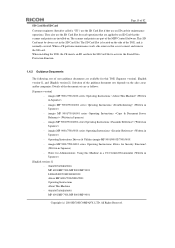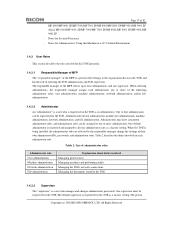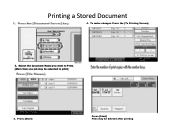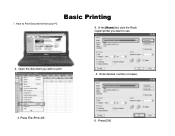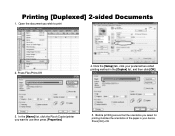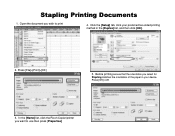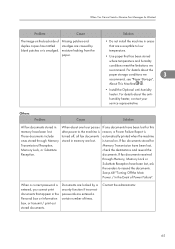Ricoh Aficio MP 8001 Support Question
Find answers below for this question about Ricoh Aficio MP 8001.Need a Ricoh Aficio MP 8001 manual? We have 5 online manuals for this item!
Question posted by Dcarr on December 8th, 2013
How Do You Print A Document Stored On A Usb Flash Drive On An Mp 8001?
The person who posted this question about this Ricoh product did not include a detailed explanation. Please use the "Request More Information" button to the right if more details would help you to answer this question.
Current Answers
Answer #1: Posted by freginold on December 9th, 2013 7:07 AM
Hi, the MP 8001 does not have the ability to print from a USB flash drive, only to scan to a USB flash drive. You can find the 8001 specifications and features here:
http://www.ricoh-usa.com/products/product_details.aspx?cid=2&scid=3&pid=1545
http://www.ricoh-usa.com/products/product_details.aspx?cid=2&scid=3&pid=1545
Related Ricoh Aficio MP 8001 Manual Pages
Similar Questions
How Do You Load Staples Into A Ricoh Aficio Mp 8001 Copier?
(Posted by remicJosem 10 years ago)
How Do I Add Email Addresses To My Ricoh Mp 8001
(Posted by franciss 12 years ago)