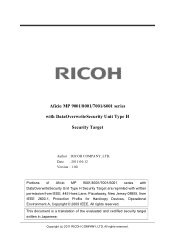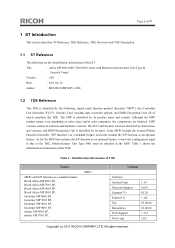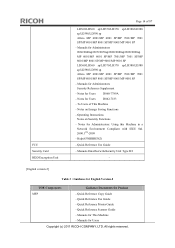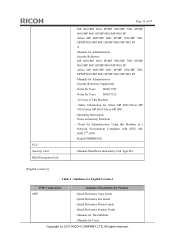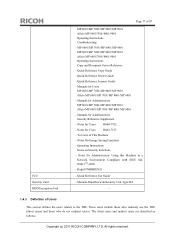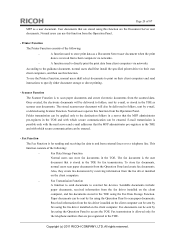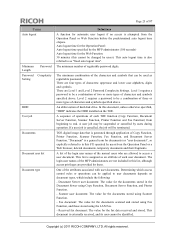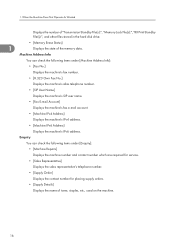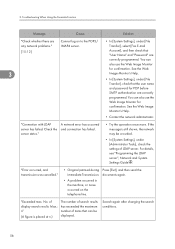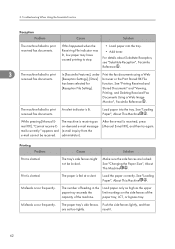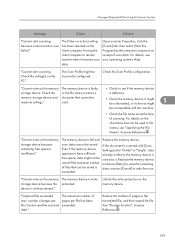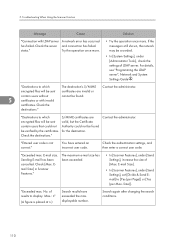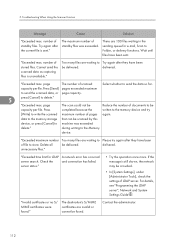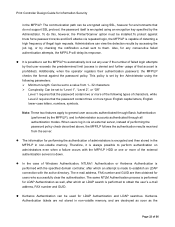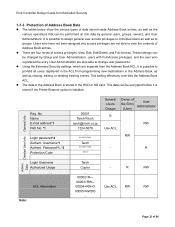Ricoh Aficio MP 7001 SP Support Question
Find answers below for this question about Ricoh Aficio MP 7001 SP.Need a Ricoh Aficio MP 7001 SP manual? We have 5 online manuals for this item!
Question posted by ddurante on September 29th, 2011
How Do I Change A Fax Number That Is Already Programmed?
The person who posted this question about this Ricoh product did not include a detailed explanation. Please use the "Request More Information" button to the right if more details would help you to answer this question.
Current Answers
Answer #1: Posted by freginold on December 21st, 2011 10:19 AM
You can change an existing fax number by going into the address book (User Tools > System Settings > Administrator Tools > Address Book Management), selecting the name or number that the fax number is saved under, and then choosing the Fax tab. Just be sure to touch OK after you are done to save the change.
Related Ricoh Aficio MP 7001 SP Manual Pages
Similar Questions
How To Change Fax Number On A Ricoh Aficio Mp 7001
(Posted by thelilo 9 years ago)
How To Change Fax Number On Ricoh Copier Aficio Mp 3351
(Posted by walliDANIJE 9 years ago)
Como Reseteo El Contometro Digital De La Mp 7001 Sp
(Posted by cajita100 11 years ago)
How To Program A 'scan To' Folder
When scanning to a folder, how do you set the "program" to scan single or multiple pages?
When scanning to a folder, how do you set the "program" to scan single or multiple pages?
(Posted by jewelywelzbacker 11 years ago)