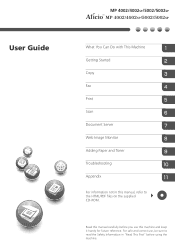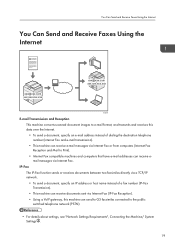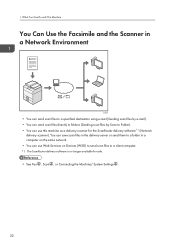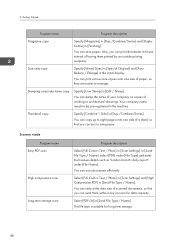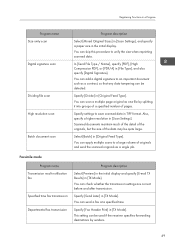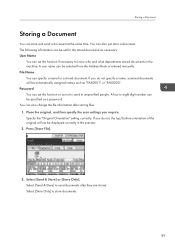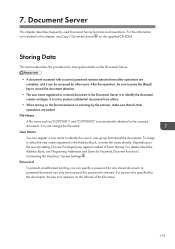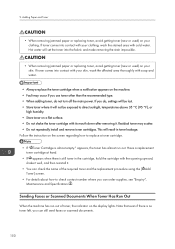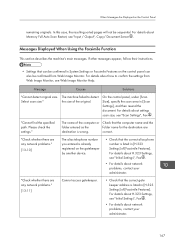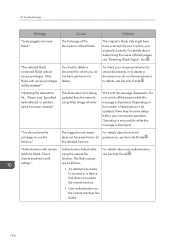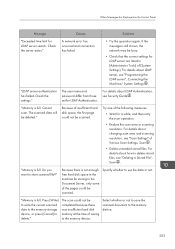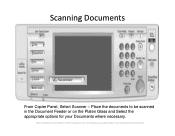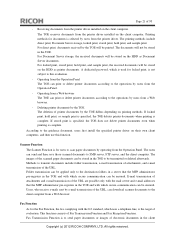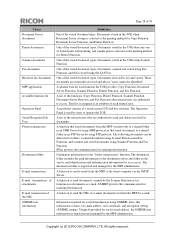Ricoh Aficio MP 5002 Support Question
Find answers below for this question about Ricoh Aficio MP 5002.Need a Ricoh Aficio MP 5002 manual? We have 3 online manuals for this item!
Question posted by mbotter on December 18th, 2013
How Do I Scan A Document To A Network Map
Current Answers
Answer #1: Posted by freginold on December 18th, 2013 5:57 PM
- How to link to a network share folder from a Ricoh Aficio MP series copier
Then, follow these steps to scan to that folder:
- Press the Scanner button
- Place your document(s) in the document feeder or on the glass
- Select the Folder tab, if it isn't already selected
- Select a destination from the list of programmed destinations, or enter a new one using the Manual Entry button
- Press the Start button
Related Ricoh Aficio MP 5002 Manual Pages
Similar Questions
help me set up network printing on mp 2501L and scanning to email
I am trying to scan a 50 page single side document.
We are testing these printers in our domain and have a request to install a MP 5002 on a Windows 200...