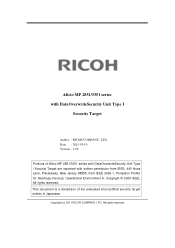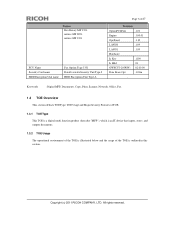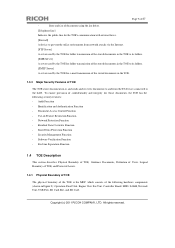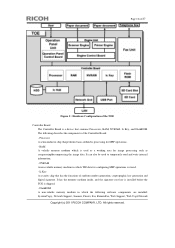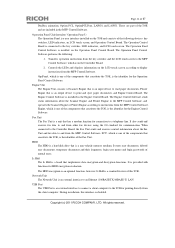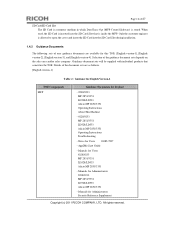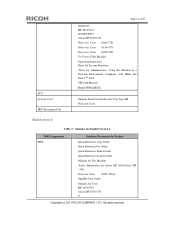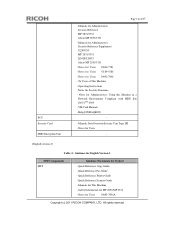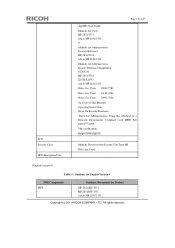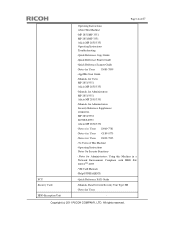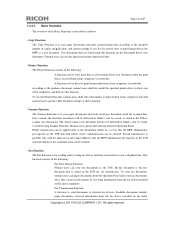Ricoh Aficio MP 3351 Support Question
Find answers below for this question about Ricoh Aficio MP 3351.Need a Ricoh Aficio MP 3351 manual? We have 2 online manuals for this item!
Question posted by thomasehall on June 21st, 2011
App2me
I am trying to figure out the app2me stuff so I can scan with my machine (Ricoh Aficio MP 3351). I have installed software on my desktop, started the software on copier, loaded a widget app. I am getting the "cannot detect a machine that is available" message. I tried waking up copier, same error. When I access the app2me on the copier with the "other functions" button I get a "user is not programed" message. Not sure how to proceed, any help appreciated, Thanks, Tom, Also I have specified the IP of the machine under preferences but no luck either...
Current Answers
Related Ricoh Aficio MP 3351 Manual Pages
Similar Questions
How Do You Access The Settings Function To Register An Email Address
How do you access the settings function to register an email address in the address book
How do you access the settings function to register an email address in the address book
(Posted by dmease 8 years ago)
How To Setup Personal Scannming Acct On Aficio Mp 3351
(Posted by GSsden 10 years ago)
How Can I Setup Scanning From My Ricoh Aficio Mp 2550 To My Desktop Via Usb?
How can I setup scanning from my Ricoh Aficio MP 2550 to my desktop via USB? Many Thanks
How can I setup scanning from my Ricoh Aficio MP 2550 to my desktop via USB? Many Thanks
(Posted by rajivkumar 11 years ago)