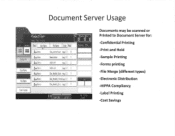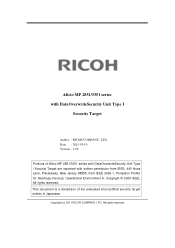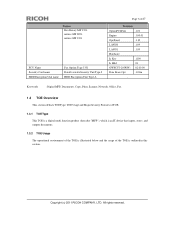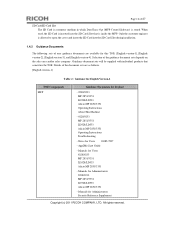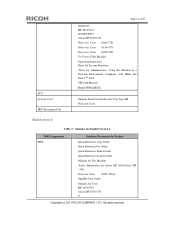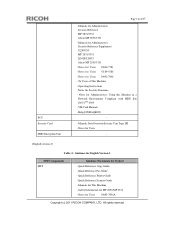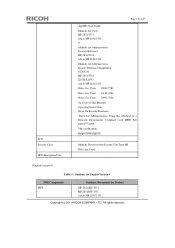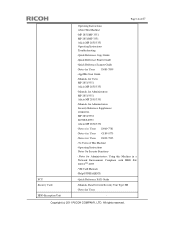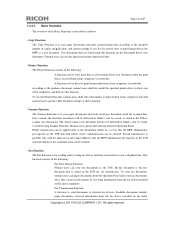Ricoh Aficio MP 3351 Support Question
Find answers below for this question about Ricoh Aficio MP 3351.Need a Ricoh Aficio MP 3351 manual? We have 2 online manuals for this item!
Question posted by bigilinder on March 9th, 2014
Aficio Mp 3351 How To Remove Scanning Location
The person who posted this question about this Ricoh product did not include a detailed explanation. Please use the "Request More Information" button to the right if more details would help you to answer this question.
Current Answers
Answer #1: Posted by freginold on May 7th, 2014 9:18 AM
This article will walk you through removing a scan destination from the scanner:
- How to delete an address book entry from a Ricoh Aficio MP series copier
Related Ricoh Aficio MP 3351 Manual Pages
Similar Questions
How To Print Configuration Page On Ricoh Aficio Mp 3351
(Posted by Alexshaneb 9 years ago)
How To Set The Scan Feature For Ricoh Aficio Mp 3351
(Posted by FeRO1 10 years ago)
How To Set Ricoh Aficio Mp 3351 To Scan In Pdf Tiff
(Posted by skraydoz 10 years ago)
Aficio Mp C4501 Page Scan Limit
How many pages will the Aficio MP C4501 scan into a single pdf?
How many pages will the Aficio MP C4501 scan into a single pdf?
(Posted by vlw3 12 years ago)