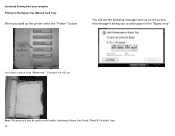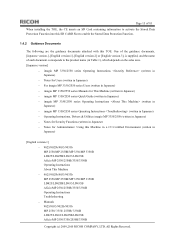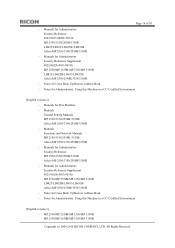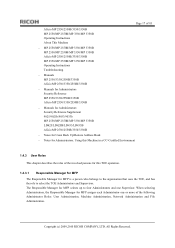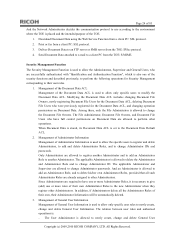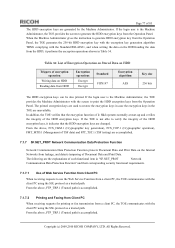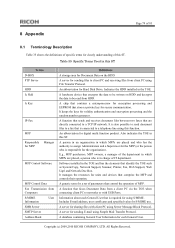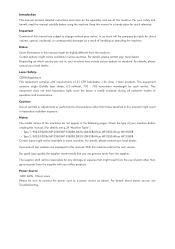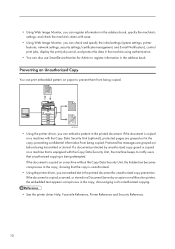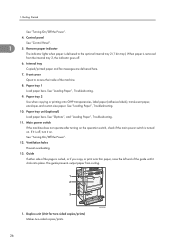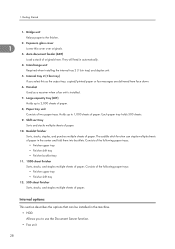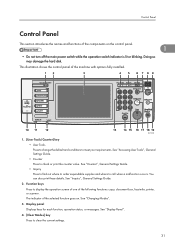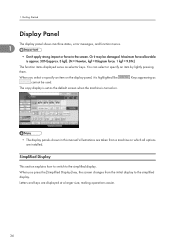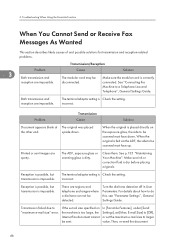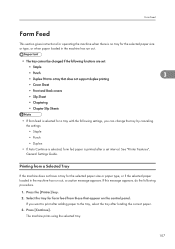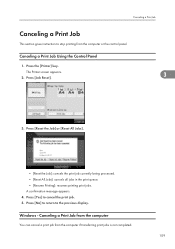Ricoh Aficio MP 3350B Support Question
Find answers below for this question about Ricoh Aficio MP 3350B.Need a Ricoh Aficio MP 3350B manual? We have 3 online manuals for this item!
Question posted by elawad2014 on February 1st, 2023
H, My Richo 3350b Priner Gives A Message To Fill Ink Ai Havea New Ink
The person who posted this question about this Ricoh product did not include a detailed explanation. Please use the "Request More Information" button to the right if more details would help you to answer this question.
Current Answers
Answer #1: Posted by SonuKumar on February 2nd, 2023 6:21 AM
Press the "./*" key and the "#" key on the Ricoh copier at the same time and hold for 10 seconds. Nothing will seem to happen until you hold both buttons down for the full 10 seconds. Once 10 seconds is reached, the copier will shut down and begin to re-boot.
or follow service manual below
https://www.manualslib.com/manual/1624932/Ricoh-Aficio-Mp2550b.html#product-Aficio%20MP%203350B
Please respond to my effort to provide you with the best possible solution by using the "Acceptable Solution" and/or the "Helpful" buttons when the answer has proven to be helpful.
Regards,
Sonu
Your search handyman for all e-support needs!!
Answer #2: Posted by MercedesAMG on February 2nd, 2023 3:13 AM
To resolve the issue of your Ricoh 3350B printer giving a message to fill ink even though you have a new ink, you can try the following steps:
- Check if the ink cartridges are installed properly and securely.
- Clean the ink cartridges and their contacts to ensure that there is no dirt or debris blocking the ink flow.
- Reset the printer by turning it off, unplugging it, and waiting for a few minutes before plugging it back in.
- Run a test print to see if the issue is resolved.
- If the issue persists, try replacing the ink cartridges with a new set.
- If the problem still persists, it is possible that the printhead or the control board may be damaged. In this case, you may need to have the printer serviced by a professional.
Please respond to my effort to provide you with the best possible solution by using the "Acceptable Solution" and/or the "Helpful" buttons when the answer has proven to be helpful. Please feel free to submit further info for your question, if a solution was not provided. I appreciate the opportunity to serve you!
Related Ricoh Aficio MP 3350B Manual Pages
Similar Questions
Updated Firmware For Ricoh Aficio Mp C4000spf
We have a new server and the Richo is not able to talk to the new Microsoft server so we wanted to s...
We have a new server and the Richo is not able to talk to the new Microsoft server so we wanted to s...
(Posted by bhart5654 8 years ago)
How To Setup A Scan Folder On Ricoh Aficio Mp 3350
(Posted by jfrobiul 10 years ago)
How To Check Level Of Inks On Ricoh Aficio C3500
(Posted by gnGolf 10 years ago)
The 3030 Adf On Ricoh Aficio Mp 3350b Will Not Work
i have changed out doc feed section and brown pad but still will not work
i have changed out doc feed section and brown pad but still will not work
(Posted by james32818 10 years ago)