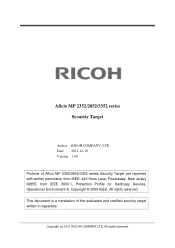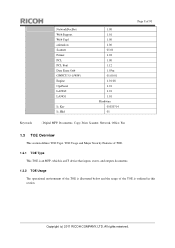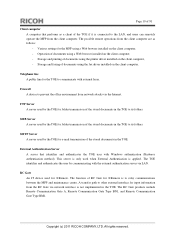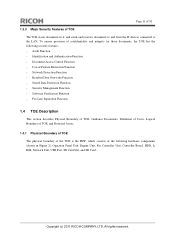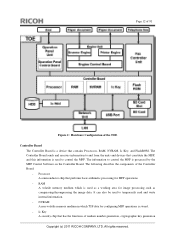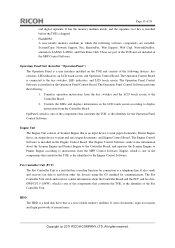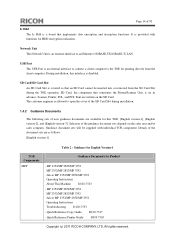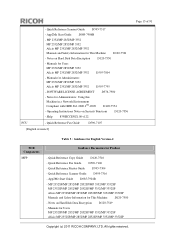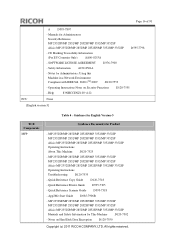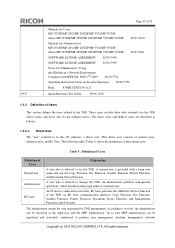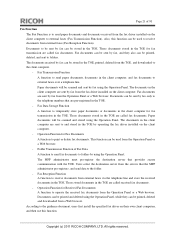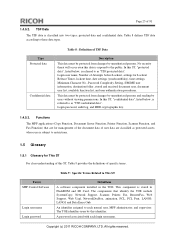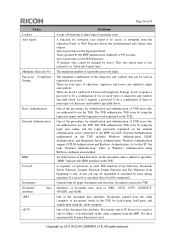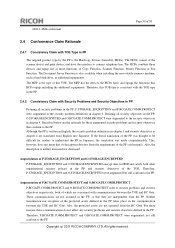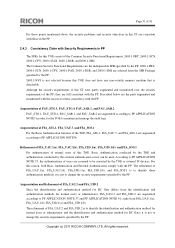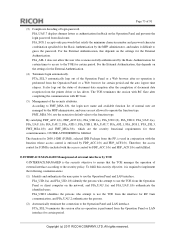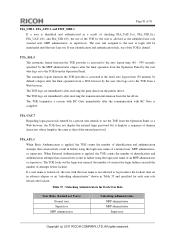Ricoh Aficio MP 2852 Support Question
Find answers below for this question about Ricoh Aficio MP 2852.Need a Ricoh Aficio MP 2852 manual? We have 1 online manual for this item!
Question posted by natSa on September 12th, 2014
How To Program Fax Numbers In Aficio Mp 2852
The person who posted this question about this Ricoh product did not include a detailed explanation. Please use the "Request More Information" button to the right if more details would help you to answer this question.
Current Answers
Answer #1: Posted by freginold on October 3rd, 2014 8:42 AM
Hi, this article will show you how to program a fax number into the address book:
- How to add a fax destination to a Ricoh Aficio MP series copier
If this answer helped you to solve your problem and/or answer your question, please let us know by clicking on the “Helpful” icon below. If your question wasn’t answered to your satisfaction, feel free to resubmit your question with more information. Thank you for using HelpOwl!
- How to add a fax destination to a Ricoh Aficio MP series copier
If this answer helped you to solve your problem and/or answer your question, please let us know by clicking on the “Helpful” icon below. If your question wasn’t answered to your satisfaction, feel free to resubmit your question with more information. Thank you for using HelpOwl!
Related Ricoh Aficio MP 2852 Manual Pages
Similar Questions
How To Get To Program Fax Number Ricoh Mp 2851
(Posted by migueMicky 10 years ago)
Ricoh Aficio Mp 2852 Scan To Email/folder Problem.
Whenever I select the Scanner button on the device and login using my common access card, the touch ...
Whenever I select the Scanner button on the device and login using my common access card, the touch ...
(Posted by skateboardingdude021 10 years ago)
How Do I Reload The Staples In My Ricoh Aficio Mp 2852 Machine?
(Posted by maeve 11 years ago)
My Ricoh Mp 2852 Is Set To Default To Print 5 Copies.
How do I change the default setting that allows five copies to print with one push of the copy butto...
How do I change the default setting that allows five copies to print with one push of the copy butto...
(Posted by kevinnolet 11 years ago)