Ricoh Aficio MP 171 Support Question
Find answers below for this question about Ricoh Aficio MP 171.Need a Ricoh Aficio MP 171 manual? We have 2 online manuals for this item!
Question posted by ematricia on October 7th, 2011
Reprint A Fax
can this machine reprint a fax if I lost the original copy and if so how doI do it
Current Answers
There are currently no answers that have been posted for this question.
Be the first to post an answer! Remember that you can earn up to 1,100 points for every answer you submit. The better the quality of your answer, the better chance it has to be accepted.
Be the first to post an answer! Remember that you can earn up to 1,100 points for every answer you submit. The better the quality of your answer, the better chance it has to be accepted.
Related Ricoh Aficio MP 171 Manual Pages
Operating Instructions - Page 3


...Copy/ Document Server Reference Explains Copier and Document Server functions and operations.
Manuals for administrators of the machine.... Also refer to this manual for the procedures for registering administrators, as well as registering fax...10070; Security Reference This manual is for This Machine
Refer to place originals.
❖ Facsimile Reference Explains Facsimile functions ...
Operating Instructions - Page 4


... be available on this machine.
❖ Other manuals • Manuals for This Machine • Safety Information • Quick Reference Copy Guide • Quick Reference Fax Guide • Quick Reference...name
General name
DeskTopBinder Lite and DeskTopBinder Pro- ❖ Network Guide
Explains how to machine types.
❒ For "UNIX Supplement", please visit our Web site or consult an...
Operating Instructions - Page 29
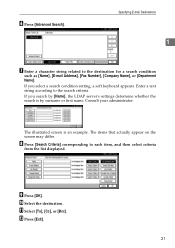
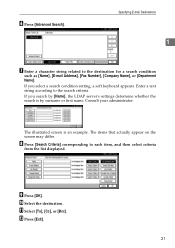
... E-mail Destinations
1
G Enter a character string related to the search criteria. Enter a text string according to the destination for a search condition
such as [Name], [E-mail Address], [Fax Number], [Company Name], or [Department Name].
K Select [To], [Cc], or [Bcc]. If you select a search condition setting, a soft keyboard appears. F Press [Advanced Search].
J Select the...
Operating Instructions - Page 30
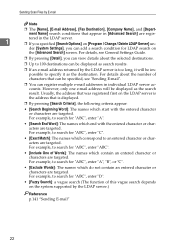
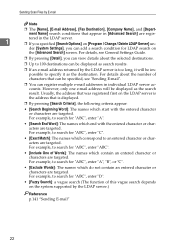
... entered character or characters are regis- For example, to search for LDAP search on the system supported by E-mail
Note
❒ The [Name], [E-mail Address], [Fax Destination], [Company Name], and [Depart- Sending Scan Files by the LDAP server.)
Reference p.141 "Sending E-mail"
22 ment Name] search conditions that can register multiple...
Operating Instructions - Page 3
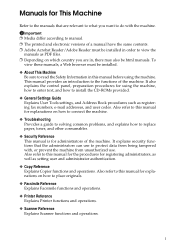
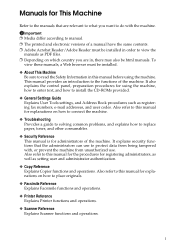
...to view the
manuals as registering fax numbers, e-mail addresses, and user codes. Also refer to this manual for explanations on how to place originals.
❖ Facsimile Reference Explains ... machine.
It explains security functions that are in this manual for the procedures for registering administrators, as well as setting user and administrator authentication.
❖ Copy ...
Operating Instructions - Page 4


...illustrations, and information about operating systems that are supported might also differ slightly from those of this machine.
❖ Other manuals • Manuals for This Machine • Safety Information • Quick Reference Copy Guide • Quick Reference Fax Guide • Quick Reference Printer Guide • Quick Reference Scanner Guide • PostScript3 Supplement • UNIX...
Operating Instructions - Page 5
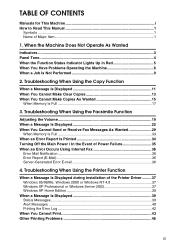
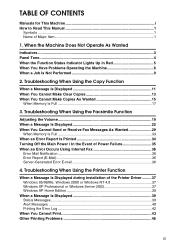
...
Manuals for This Machine i How to Read This Manual 1
Symbols ...1 Name of Power Failure 35 When an Error Occurs Using Internet Fax 36
Error Mail ...Notification 36 Error Report (E-Mail 36 Server-Generated Error E-mail 36
4. Troubleshooting When Using the Copy Function
When a Message Is Displayed 11 When You Cannot Make Clear Copies 13 When You Cannot Make Copies...
Operating Instructions - Page 6
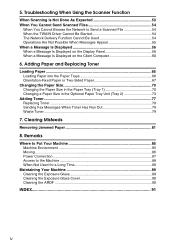
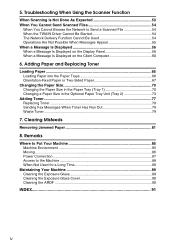
... Send Scanned Files 54
When You Cannot Browse the Network to the Machine 88 When Not Used for a Long Time 88
Maintaining Your Machine 89 Cleaning the Exposure Glass 89 Cleaning the Exposure Glass Cover 90 ...Paper Tray Unit (Tray 2 73
Adding Toner...77 Replacing Toner...78 Sending Fax Messages When Toner Has Run Out 79 Waste Toner...79
7. Clearing Misfeeds
Removing Jammed Paper 81
8.
Operating Instructions - Page 25


... solutions for facsimile function problems.
Adjusting the Volume
The following sounds that the machine makes. ❖ On Hook Mode
Heard when the {On Hook Dial} key is pressed. ❖ At Transmission
Heard when immediate transmission is printed. ARK004S
B Select [Fax Features] using {U} or {T}, and then press the {OK} key.
19 A Press the...
Operating Instructions - Page 28
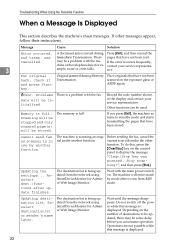
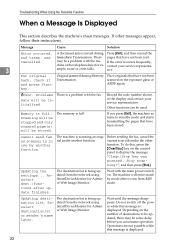
... or cross talk).
Data will be stored. Memory is scanning an origi-
Cannot send fax as scanner is in the display and contact your service representa- The machine is full. Reselect dest./functions after it and press Start
Original jammed during Press [Exit], and then resend the
and trans.
dated from the network...
Operating Instructions - Page 35


...a larger value.
Make sure that the modular cable is being scanned.
Cannot cancel a Memo- Then, re-send the document. LAN-Fax Driver does not work .
See "Con-
3
necting the Machine to a Tele- Originals", Facsimile Reference. Cannot cancel a Memo- "Canceling a Transmission", Fac- reception are impossible.
mediate Transmission. See "E-mail Settings", General Settings Guide...
Operating Instructions - Page 36
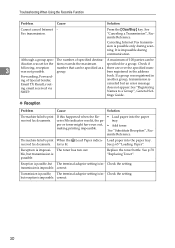
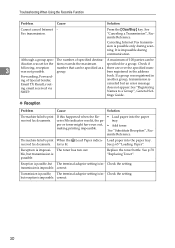
...
Forwarding, Forwarding of specified destina- A maximum of 100 parties can be
ification was lit, the paper or toner might have run out.
The machine failed to print received fax documents. Load paper into the paper tray.
• Add toner. Reception is impossible. transmission is impossi- correct.
30
See p.65 "Loading Paper". The...
Operating Instructions - Page 37
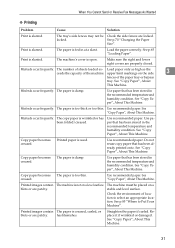
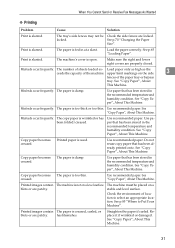
... thick or too thin.
Print is slanted. When You Cannot Send or Receive Fax Messages As Wanted
❖ Printing
Problem
Cause
Solution
Print is slanted.
See "Copy Paper", About This Machine. The paper is not on a stable and level surface. Copy paper becomes Printed paper is open. creased.
Straighten the paper if curled. The...
Operating Instructions - Page 38


...original on the display panel.
function.
3
Background of print may not be printed or displayed correctly. dirty.
Received image is too The paper is too light.
See "Copy Paper", About This Machine.
Received image is damp.
Other fax machine... ARDF is too light.
See is lit, toner is beginning to reprint the
is too dark The correct paper type settings
or too light....
Operating Instructions - Page 39
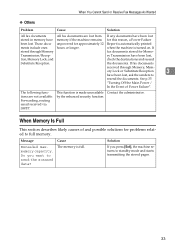
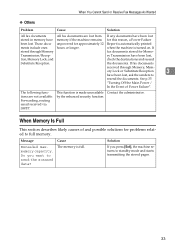
... been lost
stored in memory have been lost ,
tion, Memory Lock, and
check the destinations and resend
Substitute Reception. When You Cannot Send or Receive Fax Messages As Wanted
❖ Others
Problem
Cause
Solution
All fax documents
All fax documents are not available: Forwarding, routing email received via SMTP. Do you press [Exit], the machine returns...
Operating Instructions - Page 41
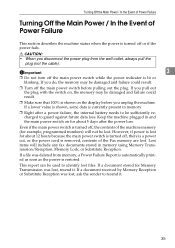
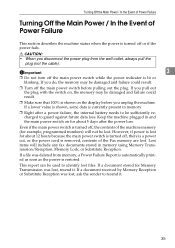
...off , there is a power cut, or the power cord is removed, contents of the Fax memory are lost.
If a file was lost . R CAUTION: • When you do, the memory may be damaged and failure could ... the power indicator is turned off the main power switch before you unplug the machine. Lost items will not be lost , resend it .
35 This report can be sufficiently recharged to guard against ...
Operating Instructions - Page 42
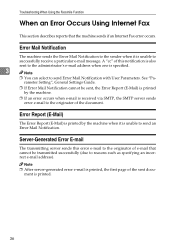
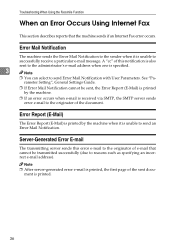
A "cc" of e-mail that the machine sends if an Internet Fax error occurs. Server-Generated Error E-mail
The transmitting server sends this error e-mail to the originator of this notification is also
sent to the administrator's e-mail address when one is unable to
successfully receive a particular e-mail message.
Note ❒ After server-...
Operating Instructions - Page 43


... what to quit.
37 Install the printer driver using Auto Run. C Follow the instructions in Add Printer Wizard. A On the [Start] menu, click [Printers and Faxes]. If the installer starts, click [Cancel] to do if a message appears when installing the printer driver. C Follow the instructions in Add Printer Wizard. The message...
Operating Instructions - Page 44
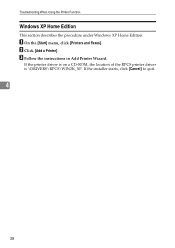
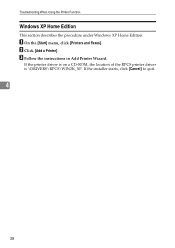
B Click [Add a Printer]. A On the [Start] menu, click [Printers and Faxes]. If the installer starts, click [Cancel] to quit.
4
38 Troubleshooting When Using the Printer Function
Windows XP Home Edition
This section describes the procedure under ...
Operating Instructions - Page 51


...]. E Click the [Ports] tab. Check if the print port setting is selected. B Click the icon of the machine. For Windows XP Professional or Windows Server 2003
A Click the [Start] button, and then click [Printers and Faxes]. B Click [Printers and Other Hardware]. On the [File] menu, click [Properties]. On the [File] menu, click...
Similar Questions
How To Store Email And Fax Numbers In A Ricoh Aficio Mp 171
(Posted by Bigtfreem 9 years ago)
How To Reset Password On Ricoh Aficio Mpc 5000 Machine
(Posted by sherdacs 10 years ago)
How Do I Reload The Staples In My Ricoh Aficio Mp 2852 Machine?
(Posted by maeve 11 years ago)

