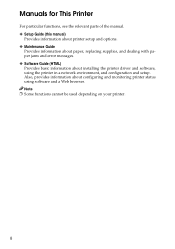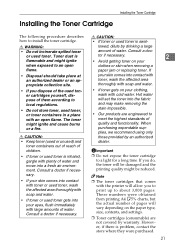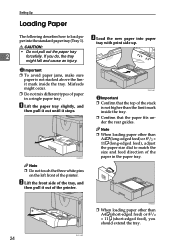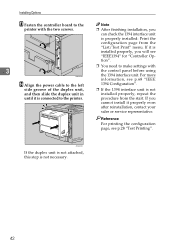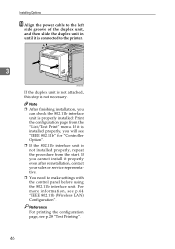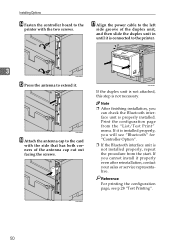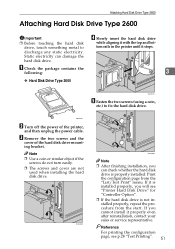Ricoh AP610N Support Question
Find answers below for this question about Ricoh AP610N - Aficio B/W Laser Printer.Need a Ricoh AP610N manual? We have 2 online manuals for this item!
Question posted by atambere on April 14th, 2011
Paper Jam After Printing 2 Pages
The printer prints but misfeeds after printing 2 pages correctly. I just installed a maintenance kit, but that did not solve the problem. What would casue this?
Current Answers
Related Ricoh AP610N Manual Pages
Similar Questions
I Have A Misfeed Tray 1 Error And Do Not Have A Paper Jam? Ricoh C252 Sf Laser
I have a misfeed tray 1 error and do not have a paper jam? Ricoh c252 sf laser
I have a misfeed tray 1 error and do not have a paper jam? Ricoh c252 sf laser
(Posted by eoffutt 9 years ago)
How To Clear Maintenance Kit Error From Aficio Ap610n And Continue To Print
how to clear maintenance kit error from Aficio ap610n and continue to print until the new kit arrive...
how to clear maintenance kit error from Aficio ap610n and continue to print until the new kit arrive...
(Posted by safx 9 years ago)
Ricoh Aficio Ap610n How Often Maintenance Kit
(Posted by luckychun 9 years ago)
What Would Cause Specs On The Paper With A Ricoh Aficio Ap610n
when ever we print something there a specs on the sheet of paper what would cause this?
when ever we print something there a specs on the sheet of paper what would cause this?
(Posted by cathy89822 10 years ago)
Paper Jam
How do I fix the error message "paper jam remove misfed internal path" ?
How do I fix the error message "paper jam remove misfed internal path" ?
(Posted by cozartt 12 years ago)