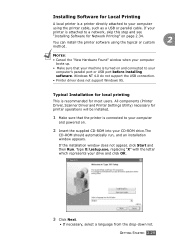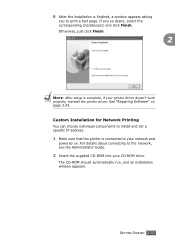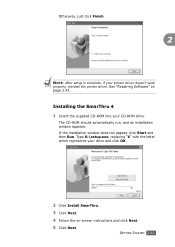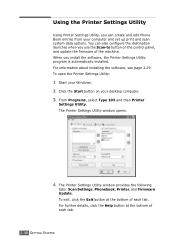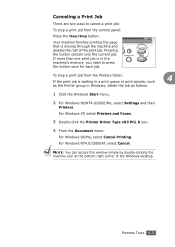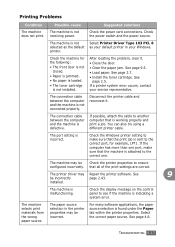Ricoh AC205 Support Question
Find answers below for this question about Ricoh AC205.Need a Ricoh AC205 manual? We have 2 online manuals for this item!
Question posted by winwin on March 8th, 2012
Why My Printer Does Not Work With Window 7? Where Can I Get The New Driver?
why my printer does not work with window 7? Where can I get the new driver?
Current Answers
Answer #1: Posted by freginold on March 10th, 2012 5:29 AM
You can download the Windows 7 driver for the AC205 here:
http://ricoh-usa.com/downloads/downloads.aspx
Just search for "ac205" and then click on the Drivers link. A new window will open with Ricoh's terms of use; read them and click the "I Agree" button when you're done, then you'll be able to select your operating system (choose either "Windows 7" or "Windows 7 64-bit"). Choose the driver you want (probably PCL6) and then click the link under the "Download" column to download it.
http://ricoh-usa.com/downloads/downloads.aspx
Just search for "ac205" and then click on the Drivers link. A new window will open with Ricoh's terms of use; read them and click the "I Agree" button when you're done, then you'll be able to select your operating system (choose either "Windows 7" or "Windows 7 64-bit"). Choose the driver you want (probably PCL6) and then click the link under the "Download" column to download it.
Related Ricoh AC205 Manual Pages
Similar Questions
Ricoh Ac205l
I have a Ricoh AC205L and do not have a disc to install it to my computer. I've tried everything onl...
I have a Ricoh AC205L and do not have a disc to install it to my computer. I've tried everything onl...
(Posted by patty7661 7 years ago)
Why Did My Ricoh Aficio Mp C3500 Printer Stop Working?
(Posted by waltBOB 10 years ago)
Can Not Load Custom Printer Settings I Windows 8
(Posted by anderskirkeby 11 years ago)
My Printer Is Not Reading My New Black Cartridge Even Though It's Full.
(Posted by lovefellowship500 11 years ago)
How To Clear A Pc Print Pending Alert
My printer says that there is a jammed paper and that i need to open and close the door. I have trie...
My printer says that there is a jammed paper and that i need to open and close the door. I have trie...
(Posted by jennifers1065 11 years ago)